首先呢,准备几个需要用到的图片,例如这样的
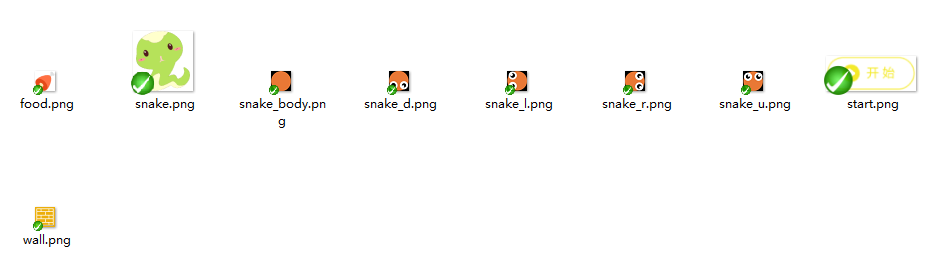
好了,图片准备完了,开始做吧,我使用的是ST7899的LCD做的,1.54寸屏幕上分辨率 240*240,画面细腻有弹性????
所以最先准备的是LCD驱动,直接使用
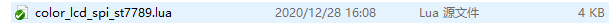
有屏幕了,还需要按键呀,矩阵按键走起
module(..., package.seeall)
--[[
sta:按键状态,IDLE表示空闲状态,PRESSED表示已按下状态,LONGPRESSED表示已经长按下状态
longprd:长按键判断时长,默认3秒;按下大于等于3秒再弹起判定为长按键;按下后,在3秒内弹起,判定为短按键
longcb:长按键处理函数
shortcb:短按键处理函数
]]
local sta,longprd = "IDLE",1500
local function longtimercb()
log.info("keypad.longtimercb")
sta = "LONGPRESSED"
end
local lcd_out = pins.setup(pio.P0_7,1)--GPIO7配置为输出
local function keyMsg(msg)
--msg.key_matrix_row:行
--msg.key_matrix_col:列
--msg.pressed:true表示按下,false表示弹起
--log.info("keyMsg",msg.key_matrix_row,msg.key_matrix_col,msg.pressed)
if msg.pressed then
disp.sleep(0)
lcd_out(1)
if msg.key_matrix_row == 2 then
if msg.key_matrix_col == 1 then
sys.publish("key","key_up")
elseif msg.key_matrix_col == 2 then
sys.publish("key","key_back")
elseif msg.key_matrix_col == 3 then
end
elseif msg.key_matrix_row == 3 then
if msg.key_matrix_col == 1 then
sys.publish("key","key_down")
elseif msg.key_matrix_col == 2 then
end
elseif msg.key_matrix_row == 4 then
if msg.key_matrix_col == 1 then
sys.publish("key","key_left")
elseif msg.key_matrix_col == 2 then
sys.publish("key","key_right")
end
elseif msg.key_matrix_row == 255 then
if msg.key_matrix_col == 255 then
sta = "PRESSED"
sys.timerStart(longtimercb,longprd)
end
end
else
sys.timerStop(longtimercb)
if sta=="PRESSED" then
sys.publish("key","key_ok")
elseif sta=="LONGPRESSED" then
rtos.poweroff()
end
sta = "IDLE"
end
end
--注册按键消息处理函数
rtos.on(rtos.MSG_KEYPAD,keyMsg)
--初始化键盘阵列
--第一个参数:固定为rtos.MOD_KEYPAD,表示键盘
--第二个参数:目前无意义,固定为0
--第三个参数:表示键盘阵列keyin标记,例如使用了keyin0、keyin1、keyin2、keyin3,则第三个参数为1<<0|1<<1|1<<2|1<<3 = 0x0F
--第四个参数:表示键盘阵列keyout标记,例如使用了keyout0、keyout1、keyout2、keyout3,则第四个参数为1<<0|1<<1|1<<2|1<<3 = 0x0F
rtos.init_module(rtos.MOD_KEYPAD,0,0x1C,0x0E)这样就可以通过消息机制得到按键事件了,加了长按关机????
按键有了,屏幕有了,接下来开始愉快的掉头发吧????????????
首先创建一个协程作为入口,然后加个游戏图标
disp.setbkcolor(0x0000)
disp.clear()
lcd.setcolor(0x00FF)
disp.setfontheight(24)
disp.puttext(common.utf8ToGb2312("贪吃蛇"),(lcd.HEIGHT-string.utf8Len("贪吃蛇")*24)/2,170)
disp.putimage("/lua/snake.png",90,90)
disp.update()
disp.setfontheight(16)
sys.wait(2000)好,接下来开始做蛇:
我们知道,对象由属性和方法组成。LUA中最基本的结构是table,所以需要用table来描述对象的属性。
lua 中的 function 可以用来表示方法。那么LUA中的类可以通过 table + function 模拟出来。
至于继承,可以通过 metetable 模拟出来,所以有了我们的蛇:
local sk = {}
sk.__index = sk
local function snake()
return setmetatable({
x = 20+2*20,
y = 40+0,
body = {{20+2*20,40+0},{40,40},{20,40}},
body_len = 3,
direction = "right",
food = {},
run = false,
}, sk)
end可以看到属性有蛇头的初始坐标,蛇身坐标,长度,蛇头方向,食物坐标,蛇的状态,接下来我们使用snake1=snake()即可创建一条蛇的对象,
然后放蛇!!!!不对,界面是不是很丑?没有围墙跑出去咬人咋整,哈哈哈,随后初始化游戏环境:
local function snake_init()
disp.clear()
disp.puttext(common.utf8ToGb2312("得分:"),10,2)
disp.puttext(common.utf8ToGb2312(score),55,2)
for i = 0, LCD_WIDTH-20, 20 do
disp.putimage("/lua/wall.png",i,20)
end
for i = 0, LCD_WIDTH-20, 20 do
disp.putimage("/lua/wall.png",i,LCD_WIDTH-20)
end
for i = 20, LCD_HEIGHT-20, 20 do
disp.putimage("/lua/wall.png",0,i)
end
for i = 20, LCD_HEIGHT-20, 20 do
disp.putimage("/lua/wall.png",LCD_HEIGHT-20,i)
end
if snake1.direction=="left" then
disp.putimage("/lua/snake_l.png",snake1.x,snake1.y)
elseif snake1.direction=="right" then
disp.putimage("/lua/snake_r.png",snake1.x,snake1.y)
elseif snake1.direction=="up" then
disp.putimage("/lua/snake_u.png",snake1.x,snake1.y)
elseif snake1.direction=="down" then
disp.putimage("/lua/snake_d.png",snake1.x,snake1.y)
end
for k,v in pairs(snake1.body) do
if k==1 then
-- body
else
disp.putimage("/lua/snake_body.png",v[1],v[2])
end
end
disp.putimage("/lua/start.png",40,100)
disp.update()
end可以看到我们放了墙,和墙,之后呢?按开始进入游戏入口
while true do
local result, data = sys.waitUntil("key",20)
if result == true then
if data == "key_ok" then
game_thread()
end
end
end游戏里做一个协程吧,死了或者退出就break出来,nice
local function game_thread()
snake1.run = true
snake1:putfood()
while true do
snake1:draw()
disp.putimage("/lua/food.png",snake1.food[1],snake1.food[2])
disp.update()
local result, data = sys.waitUntil("key",500 - score*4)
if result == true then
if data == "key_left" then
snake1.direction="left"
elseif data == "key_right" then
snake1.direction="right"
elseif data == "key_up" then
snake1.direction="up"
elseif data == "key_down" then
snake1.direction="down"
elseif data == "key_back" then
snake1.run = false
elseif data == "key_ok" then
disp.putimage("/lua/start.png",40,100)
disp.update()
while true do
local result, data = sys.waitUntil("key",500 - score*4)
if result == true then
if data == "key_ok" then
break
end
end
end
end
end
if snake1.run == false then
snake1:kill()
snake_init()
break
end
end
end可以看到,进去之后让蛇的状态为存活,投食,之后循环画蛇画食物,通过按键改变蛇方向状态,如果死了或者退出就break出去,得分越高,速度越快,那我们还缺什么呢?对哦,投食和画蛇
那么投食来了
function sk:putfood()
local state
local x
local y
repeat
x = math.random(1,10)*20
y = math.random(2,10)*20
state = 0
for k,v in pairs(self.body) do
if x == v[1] and y == v[2] then
state = 1
break
end
end
until( state == 0 )
self.food[1]=x
self.food[2]=y
end很简单,做两个墙以内的,不在蛇身上的随机数来放食物,之后画蛇:
function sk:draw()
disp.drawrect(20,40,220,220,0x0000)
if self.direction=="left" then
self.x = self.x - 20
disp.putimage("/lua/snake_l.png",self.x,self.y)
elseif self.direction=="right" then
self.x = self.x + 20
disp.putimage("/lua/snake_r.png",self.x,self.y)
elseif self.direction=="up" then
self.y = self.y - 20
disp.putimage("/lua/snake_u.png",self.x,self.y)
elseif self.direction=="down" then
self.y = self.y + 20
disp.putimage("/lua/snake_d.png",self.x,self.y)
end
for k,v in pairs(self.body) do
if self.x == v[1]and self.y == v[2]then
self.run = false
break
end
end
if self.x>LCD_WIDTH-20-20 or self.x<20 or self.y>LCD_HEIGHT-20-20 or self.y<20+20 then
self.run = false
table.insert(self.body,1,{self.x,self.y})
table.remove (self.body)
elseif self.x ==self.food[1] and self.y==self.food[2] then
disp.drawrect(0,0,240,19,0x0000)
score=score+1
disp.puttext(common.utf8ToGb2312("得分:"),10,2)
disp.puttext(common.utf8ToGb2312(score),55,2)
table.insert(self.body,1,{self.x,self.y})
self:putfood()
else
table.insert(self.body,1,{self.x,self.y})
table.remove (self.body)
end
for k,v in pairs(self.body) do
if k == 1 then
-- body
else
disp.putimage("/lua/snake_body.png",v[1],v[2])
end
end
end也很好理解,就是不断地加蛇身坐标,删除蛇尾坐标,如果吃到食物就不删除蛇尾,吃自己或者撞墙就死掉
大功告成,还差点什么?????对喽,B G M,B啊BGM????
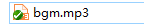
local function game_thread()
audio.play(0,"FILE","/lua/bgm.mp3",1,nil,true)在入口处加上,OK,开玩!!!
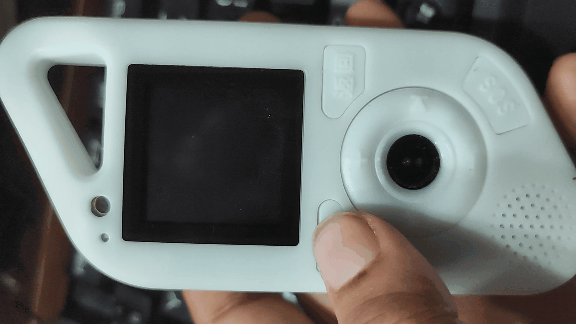
好了,一起来玩好玩的贪吃蛇吧????
