<p class="MsoNormal"><span style="mso-spacerun:'yes';font-family:微软雅黑;font-size:10.5000pt;mso-font-kerning:1.0000pt;"><o:p></o:p></span></p><h1><a name="_Toc15376"></a><b><span style="font-family: 微软雅黑; font-size: 22pt;"><font face="微软雅黑">一、概述</font></span></b><b><span style="font-family: 微软雅黑; font-size: 22pt;"><o:p></o:p></span></b></h1><h2><a name="_Toc14910"></a><b><span style="font-family: 微软雅黑; font-size: 16pt;">1、产品描述</span></b><b><span style="font-family: 微软雅黑; font-size: 16pt;"><o:p></o:p></span></b></h2><p class="MsoNormal"><span style="mso-spacerun:'yes';font-family:微软雅黑;font-size:10.5000pt;mso-font-kerning:1.0000pt;">Air720 4G LTE 通信模块(以下简称为Air720模块),是上海合宙通信科技有限公司新近推出的 LTE Cat.4 通信模块。它采用了 LTE 3GPP Rel.9 技术;支持最大下行速率 110Mbps 和最大上行速率30Mbps。</span><span style="mso-spacerun:'yes';font-family:微软雅黑;font-size:10.5000pt;mso-font-kerning:1.0000pt;"><o:p></o:p></span></p><p class="MsoNormal"><span style="mso-spacerun:'yes';font-family:微软雅黑;font-size:10.5000pt;mso-font-kerning:1.0000pt;"><o:p> </o:p></span></p><p class="MsoNormal"><span style="mso-spacerun:'yes';font-family:微软雅黑;font-size:10.5000pt;mso-font-kerning:1.0000pt;">Air720 模块在设计上硬件</span><b><span style="font-family: 微软雅黑; font-size: 10.5pt;"><font face="微软雅黑">完全兼容</font></span></b><span style="mso-spacerun:'yes';font-family:微软雅黑;font-size:10.5000pt;mso-font-kerning:1.0000pt;"><font face="微软雅黑">移远</font> EC20 模块,方便客户快速、灵活的进行产品设计和升级。Air720 模块能够向下兼容现存的 EDGE 和 GSM/GPRS 网络,以确保在缺乏 3G 和 4G 网络的偏远地区也能正常工作。</span><span style="mso-spacerun:'yes';font-family:微软雅黑;font-size:10.5000pt;mso-font-kerning:1.0000pt;"><o:p></o:p></span></p><p class="MsoNormal"><span style="mso-spacerun:'yes';font-family:微软雅黑;font-size:10.5000pt;mso-font-kerning:1.0000pt;"><o:p> </o:p></span></p><p class="MsoNormal"><span style="mso-spacerun:'yes';font-family:微软雅黑;font-size:10.5000pt;mso-font-kerning:1.0000pt;">Air720 模块支持多输入多输出技术(MIMO),即在发射端和接收端分别使用多个发射天线和接收天线,使信号通过发射端与接收端的多个天线传送和接收,从而降低误码率,改善通信质量。</span><span style="mso-spacerun:'yes';font-family:微软雅黑;font-size:10.5000pt;mso-font-kerning:1.0000pt;"><o:p></o:p></span></p><p class="MsoNormal"><span style="mso-spacerun:'yes';font-family:微软雅黑;font-size:10.5000pt;mso-font-kerning:1.0000pt;"><o:p> </o:p></span></p><p class="MsoNormal"><span style="mso-spacerun:'yes';font-family:微软雅黑;font-size:10.5000pt;mso-font-kerning:1.0000pt;">Air720 内置丰富的网络协议,集成多个工业标准接口,并支持多种驱动和软件功能(如Windows XP,WindowsVista, Windows 7/8/8.1/10 等操作系统下的 USB 驱动等),极大地拓展了其在 M2M 领域的应用范围,轻松实现如 CPE、路由器、数据卡、平板电脑、车载、安防以及工业级 PDA 等应用。</span><span style="mso-spacerun:'yes';font-family:微软雅黑;font-size:10.5000pt;mso-font-kerning:1.0000pt;"><o:p></o:p></span></p><p class="MsoNormal"><span style="mso-spacerun:'yes';font-family:微软雅黑;font-size:10.5000pt;mso-font-kerning:1.0000pt;"><o:p> </o:p></span></p><h2><a name="_Toc22399"></a><b><span style="font-family: 微软雅黑; font-size: 16pt;">2、主要优势</span></b><b><span style="font-family: 微软雅黑; font-size: 16pt;"><o:p></o:p></span></b></h2><p class="MsoNormal" style="margin-left:42.0000pt;text-indent:-21.0000pt;mso-list:l1 level1 lfo1;"><!--[if !supportLists]--><span style="font-family:Wingdings;mso-fareast-font-family:微软雅黑;mso-bidi-font-family:微软雅黑;font-size:10.5000pt;mso-font-kerning:1.0000pt;">l </span><!--[endif]--><span style="mso-spacerun:'yes';font-family:微软雅黑;font-size:10.5000pt;mso-font-kerning:1.0000pt;"><font face="微软雅黑">全面支持中国移动的网络制式</font></span><span style="mso-spacerun:'yes';font-family:微软雅黑;font-size:10.5000pt;mso-font-kerning:1.0000pt;"><o:p></o:p></span></p><p class="MsoNormal" style="margin-left:42.0000pt;text-indent:-21.0000pt;mso-list:l1 level1 lfo1;"><!--[if !supportLists]--><span style="font-family:Wingdings;mso-fareast-font-family:微软雅黑;mso-bidi-font-family:微软雅黑;font-size:10.5000pt;mso-font-kerning:1.0000pt;">l </span><!--[endif]--><span style="mso-spacerun:'yes';font-family:微软雅黑;font-size:10.5000pt;mso-font-kerning:1.0000pt;"><font face="微软雅黑">紧凑尺寸的</font>SMT 封装形式满足小型终端产品对空间的需求</span><span style="mso-spacerun:'yes';font-family:微软雅黑;font-size:10.5000pt;mso-font-kerning:1.0000pt;"><o:p></o:p></span></p><p class="MsoNormal" style="margin-left:42.0000pt;text-indent:-21.0000pt;mso-list:l1 level1 lfo1;"><!--[if !supportLists]--><span style="font-family:Wingdings;mso-fareast-font-family:微软雅黑;mso-bidi-font-family:微软雅黑;font-size:10.5000pt;mso-font-kerning:1.0000pt;">l </span><!--[endif]--><span style="mso-spacerun:'yes';font-family:微软雅黑;font-size:10.5000pt;mso-font-kerning:1.0000pt;">MIMO 技术满足无线通信系统对数据速率和连接可靠性的要求</span><span style="mso-spacerun:'yes';font-family:微软雅黑;font-size:10.5000pt;mso-font-kerning:1.0000pt;"><o:p></o:p></span></p><p class="MsoNormal" style="margin-left:42.0000pt;text-indent:-21.0000pt;mso-list:l1 level1 lfo1;"><!--[if !supportLists]--><span style="font-family:Wingdings;mso-fareast-font-family:微软雅黑;mso-bidi-font-family:微软雅黑;font-size:10.5000pt;mso-font-kerning:1.0000pt;">l </span><!--[endif]--><span style="mso-spacerun:'yes';font-family:微软雅黑;font-size:10.5000pt;mso-font-kerning:1.0000pt;"><font face="微软雅黑">硬件完全兼容移远</font>EC20</span><span style="mso-spacerun:'yes';font-family:微软雅黑;font-size:10.5000pt;mso-font-kerning:1.0000pt;"><o:p></o:p></span></p><p class="MsoNormal" style="margin-left:42.0000pt;text-indent:-21.0000pt;mso-list:l1 level1 lfo1;"><!--[if !supportLists]--><span style="font-family:Wingdings;mso-fareast-font-family:微软雅黑;mso-bidi-font-family:微软雅黑;font-size:10.5000pt;mso-font-kerning:1.0000pt;">l </span><!--[endif]--><span style="mso-spacerun:'yes';font-family:微软雅黑;font-size:10.5000pt;mso-font-kerning:1.0000pt;"><font face="微软雅黑">轻松实现</font>2G与4G网络之间的无缝切换</span><span style="mso-spacerun:'yes';font-family:微软雅黑;font-size:10.5000pt;mso-font-kerning:1.0000pt;"><o:p></o:p></span></p><p class="MsoNormal" style="margin-left:42.0000pt;text-indent:-21.0000pt;mso-list:l1 level1 lfo1;"><!--[if !supportLists]--><span style="font-family:Wingdings;mso-fareast-font-family:微软雅黑;mso-bidi-font-family:微软雅黑;font-size:10.5000pt;mso-font-kerning:1.0000pt;">l </span><!--[endif]--><span style="mso-spacerun:'yes';font-family:微软雅黑;font-size:10.5000pt;mso-font-kerning:1.0000pt;"><font face="微软雅黑">支持</font> AT 与 Lua 二次开发,与 Air 系列模块一脉相承</span><span style="mso-spacerun:'yes';font-family:微软雅黑;font-size:10.5000pt;mso-font-kerning:1.0000pt;"><o:p></o:p></span></p><p class="MsoNormal"><span style="mso-spacerun:'yes';font-family:微软雅黑;font-size:10.5000pt;mso-font-kerning:1.0000pt;"><o:p> </o:p></span></p><h2><a name="_Toc22671"></a><b><span style="font-family: 微软雅黑; font-size: 16pt;">3、订购方式</span></b><b><span style="font-family: 微软雅黑; font-size: 16pt;"><o:p></o:p></span></b></h2><p class="MsoNormal"><span style="mso-spacerun:'yes';font-family:微软雅黑;font-size:10.5000pt;mso-font-kerning:1.0000pt;"><font face="微软雅黑">开发者可以通过官方店铺购买,或者联系我司的商务合作代表进行订购。</font></span><span style="mso-spacerun:'yes';font-family:微软雅黑;font-size:10.5000pt;mso-font-kerning:1.0000pt;"><o:p></o:p></span></p><h3><a name="_Toc10844"></a><b><span style="font-family: 微软雅黑; font-size: 12pt;"><font face="微软雅黑">官方店铺</font></span></b><b><span style="font-family: 微软雅黑; font-size: 12pt;"><o:p></o:p></span></b></h3><div align="center"><table class="MsoTableGrid" border="1" cellspacing="0" style="width: 366.05pt; border: none;"><tbody><tr><td width="114" valign="top" style="width:85.5000pt;padding:0.0000pt 5.4000pt 0.0000pt 5.4000pt ;border-left:1.0000pt solid rgb(79,129,189);mso-border-left-alt:1.0000pt solid rgb(79,129,189);border-right:1.0000pt solid rgb(79,129,189);mso-border-right-alt:1.0000pt solid rgb(79,129,189);border-top:1.0000pt solid rgb(79,129,189);mso-border-top-alt:1.0000pt solid rgb(79,129,189);border-bottom:1.0000pt solid rgb(255,255,255);mso-border-bottom-alt:0.5000pt solid rgb(255,255,255);background:rgb(79,129,189);"><p class="MsoNormal" align="center" style="text-align:center;"><b><span style="font-family: 微软雅黑; color: rgb(255, 255, 255); font-size: 12pt;">订购渠道</span></b><b><span style="font-family: 微软雅黑; color: rgb(255, 255, 255); font-size: 12pt;"><o:p></o:p></span></b></p></td><td width="374" valign="top" style="width:280.5500pt;padding:0.0000pt 5.4000pt 0.0000pt 5.4000pt ;border-left:none;mso-border-left-alt:none;border-right:1.0000pt solid rgb(79,129,189);mso-border-right-alt:1.0000pt solid rgb(79,129,189);border-top:1.0000pt solid rgb(79,129,189);mso-border-top-alt:1.0000pt solid rgb(79,129,189);border-bottom:1.0000pt solid rgb(255,255,255);mso-border-bottom-alt:0.5000pt solid rgb(255,255,255);background:rgb(79,129,189);"><p class="MsoNormal" align="center" style="text-align:center;"><b><span style="font-family: 微软雅黑; color: rgb(255, 255, 255); font-size: 12pt;">直达链接</span></b><b><span style="font-family: 微软雅黑; color: rgb(255, 255, 255); font-size: 12pt;"><o:p></o:p></span></b></p></td></tr><tr><td width="114" valign="top" style="width:85.5000pt;padding:0.0000pt 5.4000pt 0.0000pt 5.4000pt ;border-left:1.0000pt solid rgb(79,129,189);mso-border-left-alt:1.0000pt solid rgb(79,129,189);border-right:1.0000pt solid rgb(79,129,189);mso-border-right-alt:1.0000pt solid rgb(79,129,189);border-top:none;mso-border-top-alt:0.5000pt solid rgb(255,255,255);border-bottom:1.0000pt solid rgb(79,129,189);mso-border-bottom-alt:1.0000pt solid rgb(79,129,189);background:rgb(184,204,228);"><p class="MsoNormal"><span style="font-family: 微软雅黑; font-size: 10.5pt;">淘宝官方店1</span><span style="font-family: 微软雅黑; font-size: 10.5pt;"><o:p></o:p></span></p></td><td width="374" valign="top" style="width:280.5500pt;padding:0.0000pt 5.4000pt 0.0000pt 5.4000pt ;border-left:none;mso-border-left-alt:none;border-right:1.0000pt solid rgb(79,129,189);mso-border-right-alt:1.0000pt solid rgb(79,129,189);border-top:none;mso-border-top-alt:0.5000pt solid rgb(255,255,255);border-bottom:1.0000pt solid rgb(79,129,189);mso-border-bottom-alt:1.0000pt solid rgb(79,129,189);background:rgb(184,204,228);"><p class="MsoNormal"><span style="font-family:Calibri;mso-fareast-font-family:宋体;mso-bidi-font-family:'Times New Roman';font-size:10.5000pt;mso-font-kerning:1.0000pt;"><a href="https://item.taobao.com/item.htm?id=574848282479">https://item.taobao.com/item.htm?id=574848282479</a></span><o:p></o:p></p></td></tr><tr><td width="114" valign="top" style="width: 85.5pt; padding: 0pt 5.4pt; border-left: 1pt solid rgb(79, 129, 189); border-right: 1pt solid rgb(79, 129, 189); border-top: none; border-bottom: 1pt solid rgb(79, 129, 189); background-image: initial; background-position: initial; background-size: initial; background-repeat: initial; background-attachment: initial; background-origin: initial; background-clip: initial;"><p class="MsoNormal"><span style="font-family: 微软雅黑; font-size: 10.5pt;">淘宝官方店2</span><span style="font-family: 微软雅黑; font-size: 10.5pt;"><o:p></o:p></span></p></td><td width="374" valign="top" style="width: 280.55pt; padding: 0pt 5.4pt; border-left: none; border-right: 1pt solid rgb(79, 129, 189); border-top: none; border-bottom: 1pt solid rgb(79, 129, 189); background-image: initial; background-position: initial; background-size: initial; background-repeat: initial; background-attachment: initial; background-origin: initial; background-clip: initial;"><p class="MsoNormal"><span style="font-family:Calibri;mso-fareast-font-family:宋体;mso-bidi-font-family:'Times New Roman';font-size:10.5000pt;mso-font-kerning:1.0000pt;"><a href="https://item.taobao.com/item.htm?id=574847331935">https://item.taobao.com/item.htm?id=574847331935</a></span><o:p></o:p></p></td></tr><tr><td width="114" valign="top" style="width:85.5000pt;padding:0.0000pt 5.4000pt 0.0000pt 5.4000pt ;border-left:1.0000pt solid rgb(79,129,189);mso-border-left-alt:1.0000pt solid rgb(79,129,189);border-right:1.0000pt solid rgb(79,129,189);mso-border-right-alt:1.0000pt solid rgb(79,129,189);border-top:none;mso-border-top-alt:1.0000pt solid rgb(79,129,189);border-bottom:1.0000pt solid rgb(79,129,189);mso-border-bottom-alt:1.0000pt solid rgb(79,129,189);background:rgb(184,204,228);"><p class="MsoNormal"><span style="font-family: 微软雅黑; font-size: 10.5pt;">淘宝官方店3</span><span style="font-family: 微软雅黑; font-size: 10.5pt;"><o:p></o:p></span></p></td><td width="374" valign="top" style="width:280.5500pt;padding:0.0000pt 5.4000pt 0.0000pt 5.4000pt ;border-left:none;mso-border-left-alt:none;border-right:1.0000pt solid rgb(79,129,189);mso-border-right-alt:1.0000pt solid rgb(79,129,189);border-top:none;mso-border-top-alt:1.0000pt solid rgb(79,129,189);border-bottom:1.0000pt solid rgb(79,129,189);mso-border-bottom-alt:1.0000pt solid rgb(79,129,189);background:rgb(184,204,228);"><p class="MsoNormal"><span style="font-family:Calibri;mso-fareast-font-family:宋体;mso-bidi-font-family:'Times New Roman';font-size:10.5000pt;mso-font-kerning:1.0000pt;"><a href="https://item.taobao.com/item.htm?id=574849822034">https://item.taobao.com/item.htm?id=574849822034</a></span><o:p></o:p></p></td></tr></tbody></table></div><p class="MsoNormal"><span style="mso-spacerun:'yes';font-family:微软雅黑;font-size:10.5000pt;mso-font-kerning:1.0000pt;"><o:p> </o:p></span></p><p class="MsoNormal"><span style="mso-spacerun:'yes';font-family:微软雅黑;font-size:10.5000pt;mso-font-kerning:1.0000pt;"><o:p> </o:p></span></p><p class="MsoNormal"><span style="mso-spacerun:'yes';font-family:微软雅黑;font-size:10.5000pt;mso-font-kerning:1.0000pt;"><o:p> </o:p></span></p><h3><a name="_Toc22446"></a><b><span style="font-family: 微软雅黑; font-size: 12pt;"><font face="微软雅黑">商务合作</font></span></b><b><span style="font-family: 微软雅黑; font-size: 12pt;"><o:p></o:p></span></b></h3><table class="MsoTableGrid" border="1" cellspacing="0" style="width: 368.25pt; margin-left: 29.3pt; border: none;"><tbody><tr><td width="491" valign="top" style="width:368.2500pt;padding:0.0000pt 5.4000pt 0.0000pt 5.4000pt ;border-left:1.0000pt dashed windowtext;mso-border-left-alt:0.5000pt dashed windowtext;border-right:1.0000pt dashed windowtext;mso-border-right-alt:0.5000pt dashed windowtext;border-top:1.0000pt dashed windowtext;mso-border-top-alt:0.5000pt dashed windowtext;border-bottom:1.0000pt solid windowtext;mso-border-bottom-alt:0.5000pt solid windowtext;background:rgb(248,248,248);"><p class="MsoNormal"><b><span style="font-family: 微软雅黑; font-size: 10.5pt;">联系人</span></b><span style="mso-spacerun:'yes';font-family:微软雅黑;font-size:10.5000pt;mso-font-kerning:1.0000pt;"> : 陆相成</span><span style="font-family:微软雅黑;font-size:10.5000pt;mso-font-kerning:1.0000pt;"><o:p></o:p></span></p><p class="MsoNormal"><b><span style="font-family: 微软雅黑; font-size: 10.5pt;">手机号</span></b><span style="mso-spacerun:'yes';font-family:微软雅黑;font-size:10.5000pt;mso-font-kerning:1.0000pt;"> : 177-172-58958</span><span style="font-family:微软雅黑;font-size:10.5000pt;mso-font-kerning:1.0000pt;"><o:p></o:p></span></p><p class="MsoNormal"><b><span style="font-family: 微软雅黑; font-size: 10.5pt;">邮 箱</span></b><span style="mso-spacerun:'yes';font-family:微软雅黑;font-size:10.5000pt;mso-font-kerning:1.0000pt;"> : luat@openluat.com</span><span style="font-family:微软雅黑;font-size:10.5000pt;mso-font-kerning:1.0000pt;"><o:p></o:p></span></p><p class="MsoNormal"><b><span style="font-family: 微软雅黑; font-size: 10.5pt;">Q Q</span></b><span style="mso-spacerun:'yes';font-family:微软雅黑;font-size:10.5000pt;mso-font-kerning:1.0000pt;"> : 2639962780</span><span style="font-family:微软雅黑;font-size:10.5000pt;mso-font-kerning:1.0000pt;"><o:p></o:p></span></p><p class="MsoNormal"><b><span style="font-family: 微软雅黑; font-size: 10.5pt;">地 址</span></b><span style="mso-spacerun:'yes';font-family:微软雅黑;font-size:10.5000pt;mso-font-kerning:1.0000pt;"> : 上海市黄浦区北京东路 668 号 C 区 816 室</span><span style="font-family:微软雅黑;font-size:10.5000pt;mso-font-kerning:1.0000pt;"><o:p></o:p></span></p></td></tr><tr><td width="491" valign="top" style="width:368.2500pt;padding:0.0000pt 5.4000pt 0.0000pt 5.4000pt ;border-left:1.0000pt solid windowtext;mso-border-left-alt:0.5000pt solid windowtext;border-right:1.0000pt solid windowtext;mso-border-right-alt:0.5000pt solid windowtext;border-top:none;mso-border-top-alt:0.5000pt solid windowtext;border-bottom:1.0000pt solid windowtext;mso-border-bottom-alt:0.5000pt solid windowtext;background:rgb(46,117,181);"><p class="MsoNormal" align="center" style="text-align:center;"><span style="font-family:Calibri;mso-fareast-font-family:宋体;mso-bidi-font-family:'Times New Roman';font-size:10.5000pt;mso-font-kerning:1.0000pt;"><a href="http://qm.qq.com/cgi-bin/qm/qr?k=3EUtpgMon_eEyuqgdXjLMbF9AWjJRF23">立即联系</a></span><o:p></o:p></p></td></tr></tbody></table><p class="MsoNormal"><span style="mso-spacerun:'yes';font-family:微软雅黑;font-size:10.5000pt;mso-font-kerning:1.0000pt;"><o:p> </o:p></span></p><p class="MsoNormal"><span style="mso-spacerun:'yes';font-family:微软雅黑;font-size:10.5000pt;mso-font-kerning:1.0000pt;"><br clear="all" style="page-break-before:always"></span><span style="mso-spacerun:'yes';font-family:微软雅黑;font-size:10.5000pt;mso-font-kerning:1.0000pt;"><o:p></o:p></span></p><h1><a name="_Toc25182"></a><b><span style="font-family: 微软雅黑; font-size: 22pt;"><a name="_Toc17016"><font face="微软雅黑">二、</font></a><font face="微软雅黑">初识开发板</font></span></b><b><span style="font-family: 微软雅黑; font-size: 22pt;"><o:p></o:p></span></b></h1><p class="MsoNormal"><span style="mso-spacerun:'yes';font-family:微软雅黑;font-size:10.5000pt;mso-font-kerning:1.0000pt;"><font face="微软雅黑">开发板拥有两个</font>MicroUSB插口,分别是“USB口” 和“UART口”。通过他们,开发者可以轻松实现供电、Trace输出、软件下载、AT命令等需求。</span><span style="mso-spacerun:'yes';font-family:微软雅黑;font-size:10.5000pt;mso-font-kerning:1.0000pt;"><o:p></o:p></span></p><p class="MsoNormal"><span style="mso-spacerun:'yes';font-family:微软雅黑;font-size:10.5000pt;mso-font-kerning:1.0000pt;"><font face="微软雅黑">其中</font>USB口通过开发板上的USB-TO-UART转换芯片与模块USB引脚(USB_VBUS,USB_DM,USB_DP,GND)连接。</span><span style="mso-spacerun:'yes';font-family:微软雅黑;font-size:10.5000pt;mso-font-kerning:1.0000pt;"><o:p></o:p></span></p><p class="MsoNormal"><span style="mso-spacerun:'yes';font-family:微软雅黑;font-size:10.5000pt;mso-font-kerning:1.0000pt;">UART口通过开发板上的USB-TO-UART转换芯片与模块UART(即普通UART)引脚或调试UART(即DBG_UART)引脚连接。至于是普通UART口还是调试UART口,通过开发板上UART切换开关来控制(开发板上UART2是普通UART口,UART1是调试UART口)。</span><span style="mso-spacerun:'yes';font-family:微软雅黑;font-size:10.5000pt;mso-font-kerning:1.0000pt;"><o:p></o:p></span></p><p class="MsoNormal"><span style="mso-spacerun:'yes';font-family:微软雅黑;font-size:10.5000pt;mso-font-kerning:1.0000pt;"><font face="微软雅黑">下载固件使用的是</font>: ASR Modem Device 2 DIAG ;</span><span style="mso-spacerun:'yes';font-family:微软雅黑;font-size:10.5000pt;mso-font-kerning:1.0000pt;"><o:p></o:p></span></p><p class="MsoNormal"><span style="mso-spacerun:'yes';font-family:微软雅黑;font-size:10.5000pt;mso-font-kerning:1.0000pt;">T</span><span style="mso-spacerun:'yes';font-family:微软雅黑;font-size:10.5000pt;mso-font-kerning:1.0000pt;">race打印口是:ASR Modem Device 2 DIAG 或DBG_UART(开发板上为UART1);</span><span style="mso-spacerun:'yes';font-family:微软雅黑;font-size:10.5000pt;mso-font-kerning:1.0000pt;"><o:p></o:p></span></p><p class="MsoNormal"><span style="mso-spacerun:'yes';font-family:微软雅黑;font-size:10.5000pt;mso-font-kerning:1.0000pt;">AT口是:ASR Modem Device 3 AT或 普通UART口(开发板上为UART2) 。</span><span style="mso-spacerun:'yes';font-family:微软雅黑;font-size:10.5000pt;mso-font-kerning:1.0000pt;"><o:p></o:p></span></p><p class="MsoNormal"><span style="mso-spacerun:'yes';font-family:微软雅黑;font-size:10.5000pt;mso-font-kerning:1.0000pt;"><font face="微软雅黑">开发者可以根据自己的情况来选择或组合。比如,可以选</font>UART2发AT,USB DIAG口打印trace;或者USB AT口发AT,UART2打印trace。</span><span style="mso-spacerun:'yes';font-family:微软雅黑;font-size:10.5000pt;mso-font-kerning:1.0000pt;"><o:p></o:p></span></p><p class="MsoNormal"><span style="mso-spacerun:'yes';font-family:微软雅黑;font-size:10.5000pt;mso-font-kerning:1.0000pt;"><font face="微软雅黑">开发者应选择质量较好的</font>MicroUSB线连接电脑和开发板。两个USB接口均可独立供电,开发者使用的时候可以选择其一,或者两者都接上。</span></p><p class="MsoNormal"><img src="http://oldask.openluat.com/image/show/attachments-2018-10-x6oQ8wcO5bc21f8b2ae50.png" title="Air720 4G LTE 开发板使用说明" class="img-responsive" style="width: 50%;"><br></p><p class="MsoNormal"><span style="mso-spacerun:'yes';font-family:微软雅黑;font-size:10.5000pt;mso-font-kerning:1.0000pt;">MicorUSB接口和LED等作用如下:</span><span style="mso-spacerun:'yes';font-family:微软雅黑;font-size:10.5000pt;mso-font-kerning:1.0000pt;"><o:p></o:p></span></p><table class="MsoTableGrid" border="1" cellspacing="0" style="width: 459pt; border: none;"><tbody><tr><td width="105" valign="top" style="width:79.1500pt;padding:0.0000pt 5.4000pt 0.0000pt 5.4000pt ;border-left:1.0000pt solid rgb(79,129,189);mso-border-left-alt:1.0000pt solid rgb(79,129,189);border-right:1.0000pt solid rgb(79,129,189);mso-border-right-alt:1.0000pt solid rgb(79,129,189);border-top:1.0000pt solid rgb(79,129,189);mso-border-top-alt:1.0000pt solid rgb(79,129,189);border-bottom:1.0000pt solid rgb(255,255,255);mso-border-bottom-alt:1.0000pt solid rgb(255,255,255);background:rgb(79,129,189);"><p class="MsoNormal" align="center" style="text-align:center;"><b><span style="font-family: 微软雅黑; color: rgb(255, 255, 255); font-size: 12pt;">接口类型</span></b><b><span style="font-family: 微软雅黑; color: rgb(255, 255, 255); font-size: 12pt;"><o:p></o:p></span></b></p></td><td width="273" valign="top" style="width:204.9000pt;padding:0.0000pt 5.4000pt 0.0000pt 5.4000pt ;border-left:none;mso-border-left-alt:none;border-right:1.0000pt solid rgb(79,129,189);mso-border-right-alt:1.0000pt solid rgb(79,129,189);border-top:1.0000pt solid rgb(79,129,189);mso-border-top-alt:1.0000pt solid rgb(79,129,189);border-bottom:1.0000pt solid rgb(255,255,255);mso-border-bottom-alt:1.0000pt solid rgb(255,255,255);background:rgb(79,129,189);"><p class="MsoNormal" align="center" style="text-align:center;"><b><span style="font-family: 微软雅黑; color: rgb(255, 255, 255); font-size: 12pt;">作用</span></b><b><span style="font-family: 微软雅黑; color: rgb(255, 255, 255); font-size: 12pt;"><o:p></o:p></span></b></p></td><td width="233" valign="top" style="width:174.9500pt;padding:0.0000pt 5.4000pt 0.0000pt 5.4000pt ;border-left:none;mso-border-left-alt:none;border-right:1.0000pt solid rgb(79,129,189);mso-border-right-alt:1.0000pt solid rgb(79,129,189);border-top:1.0000pt solid rgb(79,129,189);mso-border-top-alt:1.0000pt solid rgb(79,129,189);border-bottom:1.0000pt solid rgb(255,255,255);mso-border-bottom-alt:1.0000pt solid rgb(255,255,255);background:rgb(79,129,189);"><p class="MsoNormal" align="center" style="text-align:center;"><b><span style="font-family: 微软雅黑; color: rgb(255, 255, 255); font-size: 12pt;">备注</span></b><b><span style="font-family: 微软雅黑; color: rgb(255, 255, 255); font-size: 12pt;"><o:p></o:p></span></b></p></td></tr><tr><td width="105" valign="top" style="width:79.1500pt;padding:0.0000pt 5.4000pt 0.0000pt 5.4000pt ;border-left:1.0000pt solid rgb(79,129,189);mso-border-left-alt:1.0000pt solid rgb(79,129,189);border-right:1.0000pt solid rgb(79,129,189);mso-border-right-alt:1.0000pt solid rgb(79,129,189);border-top:none;mso-border-top-alt:1.0000pt solid rgb(255,255,255);border-bottom:1.0000pt solid rgb(79,129,189);mso-border-bottom-alt:1.0000pt solid rgb(79,129,189);background:rgb(184,204,228);"><p class="MsoNormal"><span style="font-family: 微软雅黑; font-size: 10.5pt;">UART1</span><span style="font-family: 微软雅黑; font-size: 10.5pt;"><o:p></o:p></span></p></td><td width="273" valign="top" style="width:204.9000pt;padding:0.0000pt 5.4000pt 0.0000pt 5.4000pt ;border-left:none;mso-border-left-alt:none;border-right:1.0000pt solid rgb(79,129,189);mso-border-right-alt:1.0000pt solid rgb(79,129,189);border-top:none;mso-border-top-alt:1.0000pt solid rgb(255,255,255);border-bottom:1.0000pt solid rgb(79,129,189);mso-border-bottom-alt:1.0000pt solid rgb(79,129,189);background:rgb(184,204,228);"><p class="MsoNormal"><span style="font-family: 微软雅黑; font-size: 10.5pt;">输出lua所有Trace和底层部分Trace。但不可以下载固件。</span><span style="font-family: 微软雅黑; font-size: 10.5pt;"><o:p></o:p></span></p></td><td width="233" valign="center" rowspan="2" style="width:174.9500pt;padding:0.0000pt 5.4000pt 0.0000pt 5.4000pt ;border-left:none;mso-border-left-alt:none;border-right:1.0000pt solid rgb(79,129,189);mso-border-right-alt:1.0000pt solid rgb(79,129,189);border-top:none;mso-border-top-alt:none;border-bottom:1.0000pt solid rgb(79,129,189);mso-border-bottom-alt:1.0000pt solid rgb(79,129,189);background:rgb(184,204,228);"><p class="MsoNormal" align="center" style="text-align:center;"><span style="font-family: 微软雅黑; font-size: 10.5pt;">可使用拨杆开关切换</span><span style="font-family: 微软雅黑; font-size: 10.5pt;"><o:p></o:p></span></p><p class="MsoNormal" align="center" style="text-align:center;"><b><span style="font-family: 微软雅黑; color: rgb(192, 0, 0); font-size: 10.5pt;">只有UART1输出Trace,UART2不输出trace</span></b><span style="font-family: 微软雅黑; font-size: 10.5pt;"><o:p></o:p></span></p></td></tr><tr><td width="105" valign="top" style="width: 79.15pt; padding: 0pt 5.4pt; border-left: 1pt solid rgb(79, 129, 189); border-right: 1pt solid rgb(79, 129, 189); border-top: none; border-bottom: 1pt solid rgb(79, 129, 189); background-image: initial; background-position: initial; background-size: initial; background-repeat: initial; background-attachment: initial; background-origin: initial; background-clip: initial;"><p class="MsoNormal"><span style="font-family: 微软雅黑; font-size: 10.5pt;">UART2</span><span style="font-family: 微软雅黑; font-size: 10.5pt;"><o:p></o:p></span></p></td><td width="273" valign="top" style="width: 204.9pt; padding: 0pt 5.4pt; border-left: none; border-right: 1pt solid rgb(79, 129, 189); border-top: none; border-bottom: 1pt solid rgb(79, 129, 189); background-image: initial; background-position: initial; background-size: initial; background-repeat: initial; background-attachment: initial; background-origin: initial; background-clip: initial;"><p class="MsoNormal"><span style="font-family: 微软雅黑; font-size: 10.5pt;">普通串口</span><span style="font-family: 微软雅黑; font-size: 10.5pt;"><o:p></o:p></span></p></td></tr><tr><td width="105" valign="top" style="width:79.1500pt;padding:0.0000pt 5.4000pt 0.0000pt 5.4000pt ;border-left:1.0000pt solid rgb(79,129,189);mso-border-left-alt:1.0000pt solid rgb(79,129,189);border-right:1.0000pt solid rgb(79,129,189);mso-border-right-alt:1.0000pt solid rgb(79,129,189);border-top:none;mso-border-top-alt:1.0000pt solid rgb(79,129,189);border-bottom:1.0000pt solid rgb(79,129,189);mso-border-bottom-alt:1.0000pt solid rgb(79,129,189);background:rgb(184,204,228);"><p class="MsoNormal"><span style="font-family: 微软雅黑; font-size: 10.5pt;">USB口</span><span style="font-family: 微软雅黑; font-size: 10.5pt;"><o:p></o:p></span></p></td><td width="273" valign="top" style="width:204.9000pt;padding:0.0000pt 5.4000pt 0.0000pt 5.4000pt ;border-left:none;mso-border-left-alt:none;border-right:1.0000pt solid rgb(79,129,189);mso-border-right-alt:1.0000pt solid rgb(79,129,189);border-top:none;mso-border-top-alt:1.0000pt solid rgb(79,129,189);border-bottom:1.0000pt solid rgb(79,129,189);mso-border-bottom-alt:1.0000pt solid rgb(79,129,189);background:rgb(184,204,228);"><p class="MsoNormal"><span style="font-family: 微软雅黑; font-size: 10.5pt;">可虚拟出DIAG/AT/MODEM/PPP四个口</span><span style="font-family: 微软雅黑; font-size: 10.5pt;"><o:p></o:p></span></p></td><td width="233" valign="top" style="width:174.9500pt;padding:0.0000pt 5.4000pt 0.0000pt 5.4000pt ;border-left:none;mso-border-left-alt:none;border-right:1.0000pt solid rgb(79,129,189);mso-border-right-alt:1.0000pt solid rgb(79,129,189);border-top:none;mso-border-top-alt:1.0000pt solid rgb(79,129,189);border-bottom:1.0000pt solid rgb(79,129,189);mso-border-bottom-alt:1.0000pt solid rgb(79,129,189);background:rgb(184,204,228);"><p class="MsoNormal"><span style="font-family: 微软雅黑; font-size: 10.5pt;">AT口发送AT,DIAG口下载固件和打印trace</span><span style="font-family: 微软雅黑; font-size: 10.5pt;"><o:p></o:p></span></p></td></tr><tr><td width="105" valign="top" style="width: 79.15pt; padding: 0pt 5.4pt; border-left: 1pt solid rgb(79, 129, 189); border-right: 1pt solid rgb(79, 129, 189); border-top: none; border-bottom: 1pt solid rgb(79, 129, 189); background-image: initial; background-position: initial; background-size: initial; background-repeat: initial; background-attachment: initial; background-origin: initial; background-clip: initial;"><p class="MsoNormal"><span style="font-family: 微软雅黑; font-size: 10.5pt;">供电开关</span><span style="font-family: 微软雅黑; font-size: 10.5pt;"><o:p></o:p></span></p></td><td width="273" valign="top" style="width: 204.9pt; padding: 0pt 5.4pt; border-left: none; border-right: 1pt solid rgb(79, 129, 189); border-top: none; border-bottom: 1pt solid rgb(79, 129, 189); background-image: initial; background-position: initial; background-size: initial; background-repeat: initial; background-attachment: initial; background-origin: initial; background-clip: initial;"><p class="MsoNormal"><span style="font-family: 微软雅黑; font-size: 10.5pt;">控制模块是否上电</span><span style="font-family: 微软雅黑; font-size: 10.5pt;"><o:p></o:p></span></p></td><td width="233" valign="top" style="width: 174.95pt; padding: 0pt 5.4pt; border-left: none; border-right: 1pt solid rgb(79, 129, 189); border-top: none; border-bottom: 1pt solid rgb(79, 129, 189); background-image: initial; background-position: initial; background-size: initial; background-repeat: initial; background-attachment: initial; background-origin: initial; background-clip: initial;"><p class="MsoNormal"><b><span style="font-family: 微软雅黑; font-size: 10.5pt;">脚本未下载之前请将开关拨至</span></b><b><span style="font-family: 微软雅黑; color: rgb(192, 0, 0); font-size: 10.5pt;">OFF</span></b><b><span style="font-family: 微软雅黑; font-size: 10.5pt;">状态</span></b><span style="font-family: 微软雅黑; font-size: 10.5pt;"><o:p></o:p></span></p></td></tr><tr><td width="105" valign="top" style="width:79.1500pt;padding:0.0000pt 5.4000pt 0.0000pt 5.4000pt ;border-left:1.0000pt solid rgb(79,129,189);mso-border-left-alt:1.0000pt solid rgb(79,129,189);border-right:1.0000pt solid rgb(79,129,189);mso-border-right-alt:1.0000pt solid rgb(79,129,189);border-top:none;mso-border-top-alt:1.0000pt solid rgb(79,129,189);border-bottom:1.0000pt solid rgb(79,129,189);mso-border-bottom-alt:1.0000pt solid rgb(79,129,189);background:rgb(184,204,228);"><p class="MsoNormal"><span style="font-family: 微软雅黑; font-size: 10.5pt;">PWR_LED</span><span style="font-family: 微软雅黑; font-size: 10.5pt;"><o:p></o:p></span></p></td><td width="273" valign="top" style="width:204.9000pt;padding:0.0000pt 5.4000pt 0.0000pt 5.4000pt ;border-left:none;mso-border-left-alt:none;border-right:1.0000pt solid rgb(79,129,189);mso-border-right-alt:1.0000pt solid rgb(79,129,189);border-top:none;mso-border-top-alt:1.0000pt solid rgb(79,129,189);border-bottom:1.0000pt solid rgb(79,129,189);mso-border-bottom-alt:1.0000pt solid rgb(79,129,189);background:rgb(184,204,228);"><p class="MsoNormal"><span style="mso-spacerun:'yes';font-family:微软雅黑;font-size:10.5000pt;mso-font-kerning:1.0000pt;">电源指示灯。模块上电开机后常亮。</span><span style="font-family:微软雅黑;font-size:10.5000pt;mso-font-kerning:1.0000pt;"><o:p></o:p></span></p><p class="MsoNormal"><span style="mso-spacerun:'yes';font-family:微软雅黑;font-size:10.5000pt;mso-font-kerning:1.0000pt;">(工具线刷升级和远程升级时闪烁)</span><span style="font-family: 微软雅黑; font-size: 10.5pt;"><o:p></o:p></span></p></td><td width="233" valign="top" style="width:174.9500pt;padding:0.0000pt 5.4000pt 0.0000pt 5.4000pt ;border-left:none;mso-border-left-alt:none;border-right:1.0000pt solid rgb(79,129,189);mso-border-right-alt:1.0000pt solid rgb(79,129,189);border-top:none;mso-border-top-alt:1.0000pt solid rgb(79,129,189);border-bottom:1.0000pt solid rgb(79,129,189);mso-border-bottom-alt:1.0000pt solid rgb(79,129,189);background:rgb(184,204,228);"><p class="MsoNormal"><span style="font-family: 微软雅黑; font-size: 10.5pt;"><o:p> </o:p></span></p></td></tr><tr><td width="105" valign="top" style="width:79.1500pt;padding:0.0000pt 5.4000pt 0.0000pt 5.4000pt ;border-left:1.0000pt solid rgb(79,129,189);mso-border-left-alt:1.0000pt solid rgb(79,129,189);border-right:1.0000pt solid rgb(79,129,189);mso-border-right-alt:1.0000pt solid rgb(79,129,189);border-top:none;mso-border-top-alt:1.0000pt solid rgb(79,129,189);border-bottom:1.0000pt solid rgb(79,129,189);mso-border-bottom-alt:1.0000pt solid rgb(79,129,189);background:rgb(184,204,228);"><p class="MsoNormal"><span style="font-family: 微软雅黑; font-size: 10.5pt;">NET_LED</span><span style="font-family: 微软雅黑; font-size: 10.5pt;"><o:p></o:p></span></p></td><td width="273" valign="top" style="width:204.9000pt;padding:0.0000pt 5.4000pt 0.0000pt 5.4000pt ;border-left:none;mso-border-left-alt:none;border-right:1.0000pt solid rgb(79,129,189);mso-border-right-alt:1.0000pt solid rgb(79,129,189);border-top:none;mso-border-top-alt:1.0000pt solid rgb(79,129,189);border-bottom:1.0000pt solid rgb(79,129,189);mso-border-bottom-alt:1.0000pt solid rgb(79,129,189);background:rgb(184,204,228);"><p class="MsoNormal"><span style="mso-spacerun:'yes';font-family:微软雅黑;font-size:10.5000pt;mso-font-kerning:1.0000pt;">网络连接状态指示灯</span><span style="font-family:微软雅黑;font-size:10.5000pt;mso-font-kerning:1.0000pt;"><o:p></o:p></span></p></td><td width="233" valign="top" style="width:174.9500pt;padding:0.0000pt 5.4000pt 0.0000pt 5.4000pt ;border-left:none;mso-border-left-alt:none;border-right:1.0000pt solid rgb(79,129,189);mso-border-right-alt:1.0000pt solid rgb(79,129,189);border-top:none;mso-border-top-alt:1.0000pt solid rgb(79,129,189);border-bottom:1.0000pt solid rgb(79,129,189);mso-border-bottom-alt:1.0000pt solid rgb(79,129,189);background:rgb(184,204,228);"><p class="MsoNormal"><span style="font-family: 微软雅黑; font-size: 10.5pt;">lua版本由Lua脚本控制;AT版本由版本自动控制</span><span style="font-family: 微软雅黑; font-size: 10.5pt;"><o:p></o:p></span></p></td></tr><tr><td width="105" valign="top" style="width:79.1500pt;padding:0.0000pt 5.4000pt 0.0000pt 5.4000pt ;border-left:1.0000pt solid rgb(79,129,189);mso-border-left-alt:1.0000pt solid rgb(79,129,189);border-right:1.0000pt solid rgb(79,129,189);mso-border-right-alt:1.0000pt solid rgb(79,129,189);border-top:none;mso-border-top-alt:1.0000pt solid rgb(79,129,189);border-bottom:1.0000pt solid rgb(79,129,189);mso-border-bottom-alt:1.0000pt solid rgb(79,129,189);background:rgb(184,204,228);"><p class="MsoNormal"><span style="font-family: 微软雅黑; font-size: 10.5pt;">LTE_LED</span><span style="font-family: 微软雅黑; font-size: 10.5pt;"><o:p></o:p></span></p></td><td width="273" valign="top" style="width:204.9000pt;padding:0.0000pt 5.4000pt 0.0000pt 5.4000pt ;border-left:none;mso-border-left-alt:none;border-right:1.0000pt solid rgb(79,129,189);mso-border-right-alt:1.0000pt solid rgb(79,129,189);border-top:none;mso-border-top-alt:1.0000pt solid rgb(79,129,189);border-bottom:1.0000pt solid rgb(79,129,189);mso-border-bottom-alt:1.0000pt solid rgb(79,129,189);background:rgb(184,204,228);"><p class="MsoNormal"><span style="font-family: 微软雅黑; font-size: 10.5pt;">LTE指示灯,工作在LTE模式的时候亮起</span><span style="font-family:微软雅黑;font-size:10.5000pt;mso-font-kerning:1.0000pt;"><o:p></o:p></span></p></td><td width="233" valign="top" style="width:174.9500pt;padding:0.0000pt 5.4000pt 0.0000pt 5.4000pt ;border-left:none;mso-border-left-alt:none;border-right:1.0000pt solid rgb(79,129,189);mso-border-right-alt:1.0000pt solid rgb(79,129,189);border-top:none;mso-border-top-alt:1.0000pt solid rgb(79,129,189);border-bottom:1.0000pt solid rgb(79,129,189);mso-border-bottom-alt:1.0000pt solid rgb(79,129,189);background:rgb(184,204,228);"><p class="MsoNormal"><span style="font-family: 微软雅黑; font-size: 10.5pt;">lua版本由Lua脚本控制;AT版本由版本自动控制</span><span style="font-family: 微软雅黑; font-size: 10.5pt;"><o:p></o:p></span></p></td></tr></tbody></table><p class="MsoNormal"><span style="mso-spacerun:'yes';font-family:微软雅黑;font-size:10.5000pt;mso-font-kerning:1.0000pt;"><o:p> </o:p></span></p><p class="MsoNormal"><span style="mso-spacerun:'yes';font-family:微软雅黑;font-size:10.5000pt;mso-font-kerning:1.0000pt;"><font face="微软雅黑">其中,</font>NET_LED闪烁规律如下:</span><span style="mso-spacerun:'yes';font-family:微软雅黑;font-size:10.5000pt;mso-font-kerning:1.0000pt;"><o:p></o:p></span></p><table class="MsoTableGrid" border="1" cellspacing="0" style="width: 426.1pt; border: none;"><tbody><tr><td width="189" valign="top" style="width:142.0000pt;padding:0.0000pt 5.4000pt 0.0000pt 5.4000pt ;border-left:1.0000pt solid rgb(79,129,189);mso-border-left-alt:1.0000pt solid rgb(79,129,189);border-right:1.0000pt solid rgb(79,129,189);mso-border-right-alt:1.0000pt solid rgb(79,129,189);border-top:1.0000pt solid rgb(79,129,189);mso-border-top-alt:1.0000pt solid rgb(79,129,189);border-bottom:1.0000pt solid rgb(255,255,255);mso-border-bottom-alt:0.5000pt solid rgb(255,255,255);background:rgb(79,129,189);"><p class="MsoNormal" align="center" style="text-align:center;"><b><span style="font-family: 微软雅黑; color: rgb(255, 255, 255); font-size: 12pt;">模式</span></b><b><span style="font-family: 微软雅黑; color: rgb(255, 255, 255); font-size: 12pt;"><o:p></o:p></span></b></p></td><td width="189" valign="top" style="width:142.0500pt;padding:0.0000pt 5.4000pt 0.0000pt 5.4000pt ;border-left:none;mso-border-left-alt:none;border-right:1.0000pt solid rgb(79,129,189);mso-border-right-alt:1.0000pt solid rgb(79,129,189);border-top:1.0000pt solid rgb(79,129,189);mso-border-top-alt:1.0000pt solid rgb(79,129,189);border-bottom:1.0000pt solid rgb(255,255,255);mso-border-bottom-alt:0.5000pt solid rgb(255,255,255);background:rgb(79,129,189);"><p class="MsoNormal" align="center" style="text-align:center;"><b><span style="font-family: 微软雅黑; color: rgb(255, 255, 255); font-size: 12pt;">闪烁情况</span></b><b><span style="font-family: 微软雅黑; color: rgb(255, 255, 255); font-size: 12pt;"><o:p></o:p></span></b></p></td><td width="189" valign="top" style="width:142.0500pt;padding:0.0000pt 5.4000pt 0.0000pt 5.4000pt ;border-left:none;mso-border-left-alt:none;border-right:1.0000pt solid rgb(79,129,189);mso-border-right-alt:1.0000pt solid rgb(79,129,189);border-top:1.0000pt solid rgb(79,129,189);mso-border-top-alt:1.0000pt solid rgb(79,129,189);border-bottom:1.0000pt solid rgb(255,255,255);mso-border-bottom-alt:0.5000pt solid rgb(255,255,255);background:rgb(79,129,189);"><p class="MsoNormal" align="center" style="text-align:center;"><b><span style="font-family: 微软雅黑; color: rgb(255, 255, 255); font-size: 12pt;">占空比</span></b><b><span style="font-family: 微软雅黑; color: rgb(255, 255, 255); font-size: 12pt;"><o:p></o:p></span></b></p></td></tr><tr><td width="189" valign="top" style="width:142.0000pt;padding:0.0000pt 5.4000pt 0.0000pt 5.4000pt ;border-left:1.0000pt solid rgb(79,129,189);mso-border-left-alt:1.0000pt solid rgb(79,129,189);border-right:1.0000pt solid rgb(79,129,189);mso-border-right-alt:1.0000pt solid rgb(79,129,189);border-top:none;mso-border-top-alt:0.5000pt solid rgb(255,255,255);border-bottom:1.0000pt solid rgb(79,129,189);mso-border-bottom-alt:1.0000pt solid rgb(79,129,189);background:rgb(184,204,228);"><p class="MsoNormal" align="center" style="text-align:center;"><span style="font-family: 微软雅黑; font-size: 10.5pt;">NULL</span><span style="font-family: 微软雅黑; font-size: 10.5pt;"><o:p></o:p></span></p></td><td width="189" valign="top" style="width:142.0500pt;padding:0.0000pt 5.4000pt 0.0000pt 5.4000pt ;border-left:none;mso-border-left-alt:none;border-right:1.0000pt solid rgb(79,129,189);mso-border-right-alt:1.0000pt solid rgb(79,129,189);border-top:none;mso-border-top-alt:0.5000pt solid rgb(255,255,255);border-bottom:1.0000pt solid rgb(79,129,189);mso-border-bottom-alt:1.0000pt solid rgb(79,129,189);background:rgb(184,204,228);"><p class="MsoNormal" align="center" style="text-align:center;"><span style="font-family: 微软雅黑; font-size: 10.5pt;">常灭</span><span style="font-family: 微软雅黑; font-size: 10.5pt;"><o:p></o:p></span></p></td><td width="189" valign="top" style="width:142.0500pt;padding:0.0000pt 5.4000pt 0.0000pt 5.4000pt ;border-left:none;mso-border-left-alt:none;border-right:1.0000pt solid rgb(79,129,189);mso-border-right-alt:1.0000pt solid rgb(79,129,189);border-top:none;mso-border-top-alt:0.5000pt solid rgb(255,255,255);border-bottom:1.0000pt solid rgb(79,129,189);mso-border-bottom-alt:1.0000pt solid rgb(79,129,189);background:rgb(184,204,228);"><p class="MsoNormal" align="center" style="text-align:center;"><span style="font-family: 微软雅黑; font-size: 10.5pt;">0%</span><span style="font-family: 微软雅黑; font-size: 10.5pt;"><o:p></o:p></span></p></td></tr><tr><td width="189" valign="top" style="width: 142pt; padding: 0pt 5.4pt; border-left: 1pt solid rgb(79, 129, 189); border-right: 1pt solid rgb(79, 129, 189); border-top: none; border-bottom: 1pt solid rgb(79, 129, 189); background-image: initial; background-position: initial; background-size: initial; background-repeat: initial; background-attachment: initial; background-origin: initial; background-clip: initial;"><p class="MsoNormal" align="center" style="text-align:center;"><span style="font-family: 微软雅黑; font-size: 10.5pt;">飞行模式</span><span style="font-family: 微软雅黑; font-size: 10.5pt;"><o:p></o:p></span></p></td><td width="189" valign="top" style="width: 142.05pt; padding: 0pt 5.4pt; border-left: none; border-right: 1pt solid rgb(79, 129, 189); border-top: none; border-bottom: 1pt solid rgb(79, 129, 189); background-image: initial; background-position: initial; background-size: initial; background-repeat: initial; background-attachment: initial; background-origin: initial; background-clip: initial;"><p class="MsoNormal" align="center" style="text-align:center;"><span style="font-family: 微软雅黑; font-size: 10.5pt;">常灭</span><span style="font-family: 微软雅黑; font-size: 10.5pt;"><o:p></o:p></span></p></td><td width="189" valign="top" style="width: 142.05pt; padding: 0pt 5.4pt; border-left: none; border-right: 1pt solid rgb(79, 129, 189); border-top: none; border-bottom: 1pt solid rgb(79, 129, 189); background-image: initial; background-position: initial; background-size: initial; background-repeat: initial; background-attachment: initial; background-origin: initial; background-clip: initial;"><p class="MsoNormal" align="center" style="text-align:center;"><span style="font-family: 微软雅黑; font-size: 10.5pt;">0%</span><span style="font-family: 微软雅黑; font-size: 10.5pt;"><o:p></o:p></span></p></td></tr><tr><td width="189" valign="top" style="width:142.0000pt;padding:0.0000pt 5.4000pt 0.0000pt 5.4000pt ;border-left:1.0000pt solid rgb(79,129,189);mso-border-left-alt:1.0000pt solid rgb(79,129,189);border-right:1.0000pt solid rgb(79,129,189);mso-border-right-alt:1.0000pt solid rgb(79,129,189);border-top:none;mso-border-top-alt:1.0000pt solid rgb(79,129,189);border-bottom:1.0000pt solid rgb(79,129,189);mso-border-bottom-alt:1.0000pt solid rgb(79,129,189);background:rgb(184,204,228);"><p class="MsoNormal" align="center" style="text-align:center;"><span style="font-family: 微软雅黑; font-size: 10.5pt;">SIM卡异常</span><span style="font-family: 微软雅黑; font-size: 10.5pt;"><o:p></o:p></span></p></td><td width="189" valign="top" style="width:142.0500pt;padding:0.0000pt 5.4000pt 0.0000pt 5.4000pt ;border-left:none;mso-border-left-alt:none;border-right:1.0000pt solid rgb(79,129,189);mso-border-right-alt:1.0000pt solid rgb(79,129,189);border-top:none;mso-border-top-alt:1.0000pt solid rgb(79,129,189);border-bottom:1.0000pt solid rgb(79,129,189);mso-border-bottom-alt:1.0000pt solid rgb(79,129,189);background:rgb(184,204,228);"><p class="MsoNormal" align="center" style="text-align:center;"><span style="font-family: 微软雅黑; font-size: 10.5pt;">每6s闪烁一次</span><span style="font-family: 微软雅黑; font-size: 10.5pt;"><o:p></o:p></span></p></td><td width="189" valign="top" style="width:142.0500pt;padding:0.0000pt 5.4000pt 0.0000pt 5.4000pt ;border-left:none;mso-border-left-alt:none;border-right:1.0000pt solid rgb(79,129,189);mso-border-right-alt:1.0000pt solid rgb(79,129,189);border-top:none;mso-border-top-alt:1.0000pt solid rgb(79,129,189);border-bottom:1.0000pt solid rgb(79,129,189);mso-border-bottom-alt:1.0000pt solid rgb(79,129,189);background:rgb(184,204,228);"><p class="MsoNormal" align="center" style="text-align:center;"><span style="font-family: 微软雅黑; font-size: 10.5pt;">5%</span><span style="font-family: 微软雅黑; font-size: 10.5pt;"><o:p></o:p></span></p></td></tr><tr><td width="189" valign="top" style="width: 142pt; padding: 0pt 5.4pt; border-left: 1pt solid rgb(79, 129, 189); border-right: 1pt solid rgb(79, 129, 189); border-top: none; border-bottom: 1pt solid rgb(79, 129, 189); background-image: initial; background-position: initial; background-size: initial; background-repeat: initial; background-attachment: initial; background-origin: initial; background-clip: initial;"><p class="MsoNormal" align="center" style="text-align:center;"><span style="font-family: 微软雅黑; font-size: 10.5pt;">空闲状态</span><span style="font-family: 微软雅黑; font-size: 10.5pt;"><o:p></o:p></span></p></td><td width="189" valign="top" style="width: 142.05pt; padding: 0pt 5.4pt; border-left: none; border-right: 1pt solid rgb(79, 129, 189); border-top: none; border-bottom: 1pt solid rgb(79, 129, 189); background-image: initial; background-position: initial; background-size: initial; background-repeat: initial; background-attachment: initial; background-origin: initial; background-clip: initial;"><p class="MsoNormal" align="center" style="text-align:center;"><span style="font-family: 微软雅黑; font-size: 10.5pt;">每4s闪烁一次</span><span style="font-family: 微软雅黑; font-size: 10.5pt;"><o:p></o:p></span></p></td><td width="189" valign="top" style="width: 142.05pt; padding: 0pt 5.4pt; border-left: none; border-right: 1pt solid rgb(79, 129, 189); border-top: none; border-bottom: 1pt solid rgb(79, 129, 189); background-image: initial; background-position: initial; background-size: initial; background-repeat: initial; background-attachment: initial; background-origin: initial; background-clip: initial;"><p class="MsoNormal" align="center" style="text-align:center;"><span style="font-family: 微软雅黑; font-size: 10.5pt;">7.5%</span><span style="font-family: 微软雅黑; font-size: 10.5pt;"><o:p></o:p></span></p></td></tr><tr><td width="189" valign="top" style="width:142.0000pt;padding:0.0000pt 5.4000pt 0.0000pt 5.4000pt ;border-left:1.0000pt solid rgb(79,129,189);mso-border-left-alt:1.0000pt solid rgb(79,129,189);border-right:1.0000pt solid rgb(79,129,189);mso-border-right-alt:1.0000pt solid rgb(79,129,189);border-top:none;mso-border-top-alt:1.0000pt solid rgb(79,129,189);border-bottom:1.0000pt solid rgb(79,129,189);mso-border-bottom-alt:1.0000pt solid rgb(79,129,189);background:rgb(184,204,228);"><p class="MsoNormal" align="center" style="text-align:center;"><span style="font-family: 微软雅黑; font-size: 10.5pt;">获取到运营商信息</span><span style="font-family: 微软雅黑; font-size: 10.5pt;"><o:p></o:p></span></p></td><td width="189" valign="top" style="width:142.0500pt;padding:0.0000pt 5.4000pt 0.0000pt 5.4000pt ;border-left:none;mso-border-left-alt:none;border-right:1.0000pt solid rgb(79,129,189);mso-border-right-alt:1.0000pt solid rgb(79,129,189);border-top:none;mso-border-top-alt:1.0000pt solid rgb(79,129,189);border-bottom:1.0000pt solid rgb(79,129,189);mso-border-bottom-alt:1.0000pt solid rgb(79,129,189);background:rgb(184,204,228);"><p class="MsoNormal" align="center" style="text-align:center;"><span style="font-family: 微软雅黑; font-size: 10.5pt;">每2s闪烁一次</span><span style="font-family: 微软雅黑; font-size: 10.5pt;"><o:p></o:p></span></p></td><td width="189" valign="top" style="width:142.0500pt;padding:0.0000pt 5.4000pt 0.0000pt 5.4000pt ;border-left:none;mso-border-left-alt:none;border-right:1.0000pt solid rgb(79,129,189);mso-border-right-alt:1.0000pt solid rgb(79,129,189);border-top:none;mso-border-top-alt:1.0000pt solid rgb(79,129,189);border-bottom:1.0000pt solid rgb(79,129,189);mso-border-bottom-alt:1.0000pt solid rgb(79,129,189);background:rgb(184,204,228);"><p class="MsoNormal" align="center" style="text-align:center;"><span style="font-family: 微软雅黑; font-size: 10.5pt;">15%</span><span style="font-family: 微软雅黑; font-size: 10.5pt;"><o:p></o:p></span></p></td></tr><tr><td width="189" valign="top" style="width: 142pt; padding: 0pt 5.4pt; border-left: 1pt solid rgb(79, 129, 189); border-right: 1pt solid rgb(79, 129, 189); border-top: none; border-bottom: 1pt solid rgb(79, 129, 189); background-image: initial; background-position: initial; background-size: initial; background-repeat: initial; background-attachment: initial; background-origin: initial; background-clip: initial;"><p class="MsoNormal" align="center" style="text-align:center;"><span style="font-family: 微软雅黑; font-size: 10.5pt;">PDP激活</span><span style="font-family: 微软雅黑; font-size: 10.5pt;"><o:p></o:p></span></p></td><td width="189" valign="top" style="width: 142.05pt; padding: 0pt 5.4pt; border-left: none; border-right: 1pt solid rgb(79, 129, 189); border-top: none; border-bottom: 1pt solid rgb(79, 129, 189); background-image: initial; background-position: initial; background-size: initial; background-repeat: initial; background-attachment: initial; background-origin: initial; background-clip: initial;"><p class="MsoNormal" align="center" style="text-align:center;"><span style="font-family: 微软雅黑; font-size: 10.5pt;">每1s闪烁一次</span><span style="font-family: 微软雅黑; font-size: 10.5pt;"><o:p></o:p></span></p></td><td width="189" valign="top" style="width: 142.05pt; padding: 0pt 5.4pt; border-left: none; border-right: 1pt solid rgb(79, 129, 189); border-top: none; border-bottom: 1pt solid rgb(79, 129, 189); background-image: initial; background-position: initial; background-size: initial; background-repeat: initial; background-attachment: initial; background-origin: initial; background-clip: initial;"><p class="MsoNormal" align="center" style="text-align:center;"><span style="font-family: 微软雅黑; font-size: 10.5pt;">30%</span><span style="font-family: 微软雅黑; font-size: 10.5pt;"><o:p></o:p></span></p></td></tr><tr><td width="189" valign="top" style="width:142.0000pt;padding:0.0000pt 5.4000pt 0.0000pt 5.4000pt ;border-left:1.0000pt solid rgb(79,129,189);mso-border-left-alt:1.0000pt solid rgb(79,129,189);border-right:1.0000pt solid rgb(79,129,189);mso-border-right-alt:1.0000pt solid rgb(79,129,189);border-top:none;mso-border-top-alt:1.0000pt solid rgb(79,129,189);border-bottom:1.0000pt solid rgb(79,129,189);mso-border-bottom-alt:1.0000pt solid rgb(79,129,189);background:rgb(184,204,228);"><p class="MsoNormal" align="center" style="text-align:center;"><span style="font-family: 微软雅黑; font-size: 10.5pt;">已连接到服务器</span><span style="font-family: 微软雅黑; font-size: 10.5pt;"><o:p></o:p></span></p></td><td width="189" valign="top" style="width:142.0500pt;padding:0.0000pt 5.4000pt 0.0000pt 5.4000pt ;border-left:none;mso-border-left-alt:none;border-right:1.0000pt solid rgb(79,129,189);mso-border-right-alt:1.0000pt solid rgb(79,129,189);border-top:none;mso-border-top-alt:1.0000pt solid rgb(79,129,189);border-bottom:1.0000pt solid rgb(79,129,189);mso-border-bottom-alt:1.0000pt solid rgb(79,129,189);background:rgb(184,204,228);"><p class="MsoNormal" align="center" style="text-align:center;"><span style="font-family: 微软雅黑; font-size: 10.5pt;">每1s闪烁五次</span><span style="font-family: 微软雅黑; font-size: 10.5pt;"><o:p></o:p></span></p></td><td width="189" valign="top" style="width:142.0500pt;padding:0.0000pt 5.4000pt 0.0000pt 5.4000pt ;border-left:none;mso-border-left-alt:none;border-right:1.0000pt solid rgb(79,129,189);mso-border-right-alt:1.0000pt solid rgb(79,129,189);border-top:none;mso-border-top-alt:1.0000pt solid rgb(79,129,189);border-bottom:1.0000pt solid rgb(79,129,189);mso-border-bottom-alt:1.0000pt solid rgb(79,129,189);background:rgb(184,204,228);"><p class="MsoNormal" align="center" style="text-align:center;"><span style="font-family: 微软雅黑; font-size: 10.5pt;">50%</span><span style="font-family: 微软雅黑; font-size: 10.5pt;"><o:p></o:p></span></p></td></tr></tbody></table><p class="MsoNormal"><span style="mso-spacerun:'yes';font-family:微软雅黑;font-size:10.5000pt;mso-font-kerning:1.0000pt;"><br clear="all" style="page-break-before:always"></span><span style="mso-spacerun:'yes';font-family:微软雅黑;font-size:10.5000pt;mso-font-kerning:1.0000pt;"><o:p></o:p></span></p><h1><b><span style="font-family: 微软雅黑; font-size: 22pt;"><font face="微软雅黑">三、开发准备</font></span></b><b><span style="font-family: 微软雅黑; font-size: 22pt;"><o:p></o:p></span></b></h1><p class="MsoNormal"><span style="mso-spacerun:'yes';font-family:微软雅黑;font-size:10.5000pt;mso-font-kerning:1.0000pt;"><font face="微软雅黑">在</font>Windows平台对Air720模块进行二次开发,首先要下载并安装模块开发板的USB驱动程序和串口驱动, 然后使用《Luatools下载调试工具》进行底层core以及Lua代码的下载、调试。</span><span style="mso-spacerun:'yes';font-family:微软雅黑;font-size:10.5000pt;mso-font-kerning:1.0000pt;"><o:p></o:p></span></p><p class="MsoNormal"><span style="mso-spacerun:'yes';font-family:微软雅黑;font-size:10.5000pt;mso-font-kerning:1.0000pt;"><font face="微软雅黑">用户一般有两种开发方式,一种是经典的</font>AT命令+MCU方式,一种是我司特有的lua脚本方式。</span><span style="mso-spacerun:'yes';font-family:微软雅黑;font-size:10.5000pt;mso-font-kerning:1.0000pt;"><o:p></o:p></span></p><p class="MsoNormal"><b><span style="font-family: 微软雅黑; font-size: 10.5pt;">AT命令+MCU方式:</span></b><b><span style="font-family: 微软雅黑; font-size: 10.5pt;"><o:p></o:p></span></b></p><p class="MsoNormal"><span style="position:absolute;z-index:1;margin-left:180.4000px;margin-top:22.0000px;width:74.0000px;height:37.0000px;"><img width="74" height="37" src="file:///C:\Users\ADMINI~1\AppData\Local\Temp\ksohtml\wps78D5.tmp.png"></span><span style="mso-spacerun:'yes';font-family:微软雅黑;font-size:10.5000pt;mso-font-kerning:1.0000pt;"><o:p> </o:p></span><img src="http://oldask.openluat.com/image/show/attachments-2018-10-CJQmxPR85bc22013ca64f.png" class="img-responsive" style="width: 50%;"></p><p class="MsoNormal"><span style="position:absolute;z-index:1;margin-left:158.6667px;margin-top:28.4000px;width:109.0000px;height:9.0000px;"><img width="109" height="9" src="file:///C:\Users\ADMINI~1\AppData\Local\Temp\ksohtml\wps78E5.tmp.png"></span><span style="position:absolute;z-index:1;margin-left:267.3333px;margin-top:9.4000px;width:85.0000px;height:46.0000px;"><img width="85" height="46" src="file:///C:\Users\ADMINI~1\AppData\Local\Temp\ksohtml\wps78E6.tmp.png"></span><span style="position:absolute;z-index:1;margin-left:79.8667px;margin-top:9.4000px;width:85.0000px;height:46.0000px;"><img width="85" height="46" src="file:///C:\Users\ADMINI~1\AppData\Local\Temp\ksohtml\wps78F7.tmp.png"></span><span style="mso-spacerun:'yes';font-family:微软雅黑;font-size:10.5000pt;mso-font-kerning:1.0000pt;"><o:p> </o:p></span></p><p class="MsoNormal"><span style="mso-spacerun:'yes';font-family:微软雅黑;font-size:10.5000pt;mso-font-kerning:1.0000pt;"><o:p> </o:p></span></p><p class="MsoNormal"><span style="position:absolute;z-index:1;margin-left:188.2667px;margin-top:34.0000px;width:74.0000px;height:35.0000px;"><img width="74" height="35" src="file:///C:\Users\ADMINI~1\AppData\Local\Temp\ksohtml\wps78F8.tmp.png"></span><span style="mso-spacerun:'yes';font-family:微软雅黑;font-size:10.5000pt;mso-font-kerning:1.0000pt;"><font face="微软雅黑">而对模块的辅助调试或测试中往往采用</font>PC串口工具+模块开发板的方式来实现:</span><span style="mso-spacerun:'yes';font-family:微软雅黑;font-size:10.5000pt;mso-font-kerning:1.0000pt;"><o:p></o:p></span></p><p class="MsoNormal"><span style="position:absolute;z-index:1;margin-left:275.2000px;margin-top:13.8000px;width:118.0000px;height:46.0000px;"><img width="118" height="46" src="file:///C:\Users\ADMINI~1\AppData\Local\Temp\ksohtml\wps78F9.tmp.png"></span><span style="position:absolute;z-index:1;margin-left:29.1333px;margin-top:13.8000px;width:143.0000px;height:46.0000px;"><img width="143" height="46" src="file:///C:\Users\ADMINI~1\AppData\Local\Temp\ksohtml\wps790A.tmp.png"></span><span style="position:absolute;z-index:1;margin-left:166.5333px;margin-top:36.8000px;width:109.0000px;height:9.0000px;"><img width="109" height="9" src="file:///C:\Users\ADMINI~1\AppData\Local\Temp\ksohtml\wps790B.tmp.png"></span><span style="mso-spacerun:'yes';font-family:微软雅黑;font-size:10.5000pt;mso-font-kerning:1.0000pt;"><o:p> </o:p></span><img src="http://oldask.openluat.com/image/show/attachments-2018-10-FZgOwM6o5bc220258f46c.png" title="Air720 4G LTE 开发板使用说明" class="img-responsive" style="width: 50%;"></p><p class="MsoNormal"><span style="mso-spacerun:'yes';font-family:微软雅黑;font-size:10.5000pt;mso-font-kerning:1.0000pt;"><o:p> </o:p></span></p><p class="MsoNormal"><span style="mso-spacerun:'yes';font-family:微软雅黑;font-size:10.5000pt;mso-font-kerning:1.0000pt;"><font face="微软雅黑">这种情况,只需要给模块下载</font>AT命令版本的底层软件(.blf)即可。所用的下载工具是Luatools。</span><span style="mso-spacerun:'yes';font-family:微软雅黑;font-size:10.5000pt;mso-font-kerning:1.0000pt;"><o:p></o:p></span></p><p class="MsoNormal"><b><span style="font-family: 微软雅黑; font-size: 10.5pt;">lua脚本开发方式:</span></b><b><span style="font-family: 微软雅黑; font-size: 10.5pt;"><o:p></o:p></span></b></p><p class="MsoNormal"><span style="mso-spacerun:'yes';font-family:微软雅黑;font-size:10.5000pt;mso-font-kerning:1.0000pt;"><font face="微软雅黑">这种方式下,在模块内部,通过对</font>AT命令的封装实现了各种API,然后我司提供各种demo通过API的调用实现各种功能。用户通过对demo的修改即可完成开发。这种开发形式实现了将MCU代码功能放到无线模块中去实现,省掉了一个MCU。</span><span style="mso-spacerun:'yes';font-family:微软雅黑;font-size:10.5000pt;mso-font-kerning:1.0000pt;"><o:p></o:p></span></p><p class="MsoNormal"><span style="mso-spacerun:'yes';font-family:微软雅黑;font-size:10.5000pt;mso-font-kerning:1.0000pt;"><font face="微软雅黑">这种开发方式下不仅需要下载模块底层软件,还需要下载上层软件,即</font>lua脚本(Demo+lib)。下载底层软件和上层软件的工具也是Luatools。 这个工具的使用在第四章会有详细的讲解。</span><span style="mso-spacerun:'yes';font-family:微软雅黑;font-size:10.5000pt;mso-font-kerning:1.0000pt;"><o:p></o:p></span></p><p class="MsoNormal"><span style="mso-spacerun:'yes';font-family:微软雅黑;font-size:10.5000pt;mso-font-kerning:1.0000pt;"><o:p> </o:p></span></p><h2><a name="_Toc22789"></a><b><span style="font-family: 微软雅黑; font-size: 16pt;">1、下载USB驱动</span></b><b><span style="font-family: 微软雅黑; font-size: 16pt;"><o:p></o:p></span></b></h2><p class="MsoNormal"><span style="mso-spacerun:'yes';font-family:微软雅黑;font-size:10.5000pt;mso-font-kerning:1.0000pt;">USB驱动下载:</span><span style="mso-spacerun:'yes';font-family:微软雅黑;font-size:10.5000pt;mso-font-kerning:1.0000pt;"><o:p></o:p></span></p><p class="MsoNormal"><a href="http://www.openluat.com/Product/file/asr1802/AirM2M_USB_Download&Com_Driver_for_4G_V1.0.zip"><u><span class="15" style="font-family: 微软雅黑; color: rgb(0, 0, 255);">http://www.openluat.com/Product/file/asr1802/AirM2M_USB_Download&Com_Driver_for_4G_V1.0.zip</span></u></a><span style="mso-spacerun:'yes';font-family:微软雅黑;color:rgb(91,155,213);font-size:10.5000pt;mso-font-kerning:1.0000pt;"><o:p></o:p></span></p><p class="MsoNormal"><span style="mso-spacerun:'yes';font-family:微软雅黑;font-size:10.5000pt;mso-font-kerning:1.0000pt;"><o:p> </o:p></span></p><h2><a name="_Toc17168"></a><b><span style="font-family: 微软雅黑; font-size: 16pt;">2、安装USB驱动</span></b><b><span style="font-family: 微软雅黑; font-size: 16pt;"><o:p></o:p></span></b></h2><p class="MsoNormal"><span style="mso-spacerun:'yes';font-family:微软雅黑;font-size:10.5000pt;mso-font-kerning:1.0000pt;">USB驱动文件解压后,根据自己电脑的系统是架构,选择对应的安装程序运行,进行安装。32位操作系统请运行DrvInstaller.exe,64位操作系统请运行DrvInstaller_x64.exe:</span></p><p class="MsoNormal"><img src="http://oldask.openluat.com/image/show/attachments-2018-10-Avdo6KgO5bc22046174d4.png" class="img-responsive" style="width: 50%;"></p><p class="MsoNormal"><br></p><p class="MsoNormal"><span style="mso-spacerun:'yes';font-family:微软雅黑;font-size:10.5000pt;mso-font-kerning:1.0000pt;"><font face="微软雅黑">下面以</font>64位操作系统为例进行安装步骤说明:</span><span style="mso-spacerun:'yes';font-family:微软雅黑;font-size:10.5000pt;mso-font-kerning:1.0000pt;"><o:p></o:p></span></p><p class="MsoNormal"><span style="mso-spacerun:'yes';font-family:微软雅黑;font-size:10.5000pt;mso-font-kerning:1.0000pt;"><font face="微软雅黑">(</font>1)双击DrvInstaller_x64.exe,弹出如下对话框:</span><span style="mso-spacerun:'yes';font-family:微软雅黑;font-size:10.5000pt;mso-font-kerning:1.0000pt;"><o:p></o:p></span></p><p class="MsoNormal"><span style="mso-spacerun:'yes';font-family:微软雅黑;font-size:10.5000pt;mso-font-kerning:1.0000pt;"><o:p> </o:p></span><img src="http://oldask.openluat.com/image/show/attachments-2018-10-AG3aCaCo5bc2205496694.png" class="img-responsive" style="width: 50%;"></p><p class="MsoNormal" align="center" style="text-align:center;"><span style="mso-spacerun:'yes';font-family:微软雅黑;font-size:10.5000pt;mso-font-kerning:1.0000pt;"><o:p> </o:p></span></p><p class="MsoNormal"><span style="mso-spacerun:'yes';font-family:微软雅黑;font-size:10.5000pt;mso-font-kerning:1.0000pt;"><o:p> </o:p></span></p><table class="MsoTableGrid" border="1" cellspacing="0" style="width: 426.1pt; border: none;"><tbody><tr><td width="568" valign="top" style="width:426.1000pt;padding:0.0000pt 5.4000pt 0.0000pt 5.4000pt ;border-left:1.0000pt solid rgb(247,150,70);mso-border-left-alt:1.0000pt solid rgb(247,150,70);border-right:1.0000pt solid rgb(247,150,70);mso-border-right-alt:1.0000pt solid rgb(247,150,70);border-top:1.0000pt solid rgb(247,150,70);mso-border-top-alt:1.0000pt solid rgb(247,150,70);border-bottom:1.0000pt solid rgb(255,255,255);mso-border-bottom-alt:0.5000pt solid rgb(255,255,255);background:rgb(247,150,70);"><p class="MsoNormal"><b><span style="font-family: 微软雅黑; color: rgb(255, 255, 255); font-size: 12pt;">请注意 ></span></b><b><span style="font-family: 微软雅黑; color: rgb(255, 255, 255); font-size: 12pt;"><o:p></o:p></span></b></p></td></tr><tr><td width="568" valign="top" style="width:426.1000pt;padding:0.0000pt 5.4000pt 0.0000pt 5.4000pt ;border-left:1.0000pt solid rgb(247,150,70);mso-border-left-alt:1.0000pt solid rgb(247,150,70);border-right:1.0000pt solid rgb(247,150,70);mso-border-right-alt:1.0000pt solid rgb(247,150,70);border-top:none;mso-border-top-alt:0.5000pt solid rgb(255,255,255);border-bottom:1.0000pt solid rgb(247,150,70);mso-border-bottom-alt:1.0000pt solid rgb(247,150,70);background:rgb(251,213,181);"><p class="MsoNormal"><span style="font-family: 微软雅黑; font-size: 10.5pt;">如果系统开启UAC,请点击“是”以继续</span><span style="font-family: 微软雅黑; font-size: 10.5pt;"><o:p></o:p></span></p></td></tr></tbody></table><p class="MsoNormal"><span style="mso-spacerun:'yes';font-family:微软雅黑;font-size:10.5000pt;mso-font-kerning:1.0000pt;"><o:p> </o:p></span></p><p class="MsoNormal"><span style="mso-spacerun:'yes';font-family:微软雅黑;font-size:10.5000pt;mso-font-kerning:1.0000pt;"><font face="微软雅黑">(</font>2)请点击“Update Deiver”,操作系统会有如下提示,请点击“安装”:</span></p><p class="MsoNormal"><img src="http://oldask.openluat.com/image/show/attachments-2018-10-3Id9lMJe5bc220b02f618.png" class="img-responsive" style="width: 50%;"></p><p class="MsoNormal"><span style="mso-spacerun:'yes';font-family:微软雅黑;font-size:10.5000pt;mso-font-kerning:1.0000pt;"><font face="微软雅黑">(</font>3)当弹出下图提示框,表示驱动安装成功:</span></p><p class="MsoNormal"><img src="http://oldask.openluat.com/image/show/attachments-2018-10-rT4ytRRj5bc220c39505d.png" class="img-responsive" style="width: 50%;"></p><p class="MsoNormal"><span style="mso-spacerun:'yes';font-family:微软雅黑;font-size:10.5000pt;mso-font-kerning:1.0000pt;"><o:p> </o:p></span></p><h2><a name="_Toc9351"></a><b><span style="font-family: 微软雅黑; font-size: 16pt;">3、下载串口芯片驱动</span></b><b><span style="font-family: 微软雅黑; font-size: 16pt;"><o:p></o:p></span></b></h2><p class="MsoNormal"><span style="mso-spacerun:'yes';font-family:微软雅黑;font-size:10.5000pt;mso-font-kerning:1.0000pt;"><font face="微软雅黑">下载串口芯片驱动:</font></span><span style="mso-spacerun:'yes';font-family:微软雅黑;font-size:10.5000pt;mso-font-kerning:1.0000pt;"><o:p></o:p></span></p><p class="MsoNormal"><a href="http://www.openluat.com/Product/file/202s9/CH341SER.EXE"><u><span class="15" style="font-family: 微软雅黑; color: rgb(91, 155, 213);">http://www.openluat.com/Product/file/202s9/CH341SER.EXE</span></u></a><span style="mso-spacerun:'yes';font-family:微软雅黑;color:rgb(91,155,213);font-size:10.5000pt;mso-font-kerning:1.0000pt;"><o:p></o:p></span></p><p class="MsoNormal"><span style="mso-spacerun:'yes';font-family:微软雅黑;font-size:10.5000pt;mso-font-kerning:1.0000pt;"><o:p> </o:p></span></p><h2><a name="_Toc26440"></a><b><span style="font-family: 微软雅黑; font-size: 16pt;">4、安装串口芯片驱动</span></b><b><span style="font-family: 微软雅黑; font-size: 16pt;"><o:p></o:p></span></b></h2><p class="MsoNormal"><span style="mso-spacerun:'yes';font-family:微软雅黑;font-size:10.5000pt;mso-font-kerning:1.0000pt;"><font face="微软雅黑">运行该</font>EXE文件后,他将先自动解压:</span></p><p class="MsoNormal"><img src="http://oldask.openluat.com/image/show/attachments-2018-10-uHxvhR4T5bc220ded4893.png" class="img-responsive" style="width: 50%;"></p><p class="MsoNormal"><span style="mso-spacerun:'yes';font-family:微软雅黑;font-size:10.5000pt;mso-font-kerning:1.0000pt;"><font face="微软雅黑">然后在弹出的新窗口中,点击</font>“Install”按钮:</span><span style="font-family: 微软雅黑; font-size: 10.5pt; text-align: center;"> </span></p><p class="MsoNormal"><span style="mso-spacerun:'yes';font-family:微软雅黑;font-size:10.5000pt;mso-font-kerning:1.0000pt;"><o:p> </o:p></span><img src="http://oldask.openluat.com/image/show/attachments-2018-10-pbzhfBJn5bc220f49d229.png" class="img-responsive" style="width: 50%;"></p><p class="MsoNormal"><span style="mso-spacerun:'yes';font-family:微软雅黑;font-size:10.5000pt;mso-font-kerning:1.0000pt;"><font face="微软雅黑">它会自动拷贝驱动文件到</font>Windows目录,完成安装,并弹出提示:</span><span style="font-family: 微软雅黑; font-size: 10.5pt; text-align: center;"> </span></p><p class="MsoNormal"><span style="mso-spacerun:'yes';font-family:微软雅黑;font-size:10.5000pt;mso-font-kerning:1.0000pt;"><o:p> </o:p></span><img src="http://oldask.openluat.com/image/show/attachments-2018-10-TOMIO9O35bc22107a6ab2.png" class="img-responsive" style="width: 50%;"></p><p class="MsoNormal"><span style="mso-spacerun:'yes';font-family:微软雅黑;font-size:10.5000pt;mso-font-kerning:1.0000pt;"><font face="微软雅黑">最后,关闭窗口即可。</font></span><span style="mso-spacerun:'yes';font-family:微软雅黑;font-size:10.5000pt;mso-font-kerning:1.0000pt;"><o:p></o:p></span></p><p class="MsoNormal"><span style="mso-spacerun:'yes';font-family:微软雅黑;font-size:10.5000pt;mso-font-kerning:1.0000pt;">USB口和UART口驱动安装成功以后显示如下:</span><span style="mso-spacerun:'yes';font-family:微软雅黑;font-size:10.5000pt;mso-font-kerning:1.0000pt;"><o:p></o:p></span></p><p class="MsoNormal"><span style="mso-spacerun:'yes';font-family:微软雅黑;font-size:10.5000pt;mso-font-kerning:1.0000pt;"><o:p> </o:p></span></p><p class="MsoNormal"><span style="mso-spacerun:'yes';font-family:微软雅黑;font-size:10.5000pt;mso-font-kerning:1.0000pt;"><font face="微软雅黑">上面四个口是</font>USB口虚拟出的四个串口。下面的口是UART口(开发板上UART1或UART2口)。</span><span style="mso-spacerun:'yes';font-family:微软雅黑;font-size:10.5000pt;mso-font-kerning:1.0000pt;"><o:p></o:p></span></p><p class="MsoNormal"><span style="mso-spacerun:'yes';font-family:微软雅黑;font-size:10.5000pt;mso-font-kerning:1.0000pt;"><font face="微软雅黑">下载固件使用的是</font>: ASR Modem Device 2 DIAG </span><span style="mso-spacerun:'yes';font-family:微软雅黑;font-size:10.5000pt;mso-font-kerning:1.0000pt;"><o:p></o:p></span></p><p class="MsoNormal"><span style="mso-spacerun:'yes';font-family:微软雅黑;font-size:10.5000pt;mso-font-kerning:1.0000pt;">T</span><span style="mso-spacerun:'yes';font-family:微软雅黑;font-size:10.5000pt;mso-font-kerning:1.0000pt;">race打印口是:ASR Modem Device 2 DIAG 或DBG_UART(开发板上UART1)</span><span style="mso-spacerun:'yes';font-family:微软雅黑;font-size:10.5000pt;mso-font-kerning:1.0000pt;"><o:p></o:p></span></p><p class="MsoNormal"><span style="mso-spacerun:'yes';font-family:微软雅黑;font-size:10.5000pt;mso-font-kerning:1.0000pt;">AT口是:ASR Modem Device 3 AT或 普通UART口(开发板上UART2)</span><span style="mso-spacerun:'yes';font-family:微软雅黑;font-size:10.5000pt;mso-font-kerning:1.0000pt;"><o:p></o:p></span></p><p class="MsoNormal"><span style="mso-spacerun:'yes';font-family:微软雅黑;font-size:10.5000pt;mso-font-kerning:1.0000pt;"><o:p> </o:p></span></p><h2><a name="_Toc22469"></a><b><span style="font-family: 微软雅黑; font-size: 16pt;">5、下载LuaTools下载调试工具</span></b><b><span style="font-family: 微软雅黑; font-size: 16pt;"><o:p></o:p></span></b></h2><p class="MsoNormal"><span style="mso-spacerun:'yes';font-family:微软雅黑;font-size:10.5000pt;mso-font-kerning:1.0000pt;"><font face="微软雅黑">下载地址:</font></span><span style="mso-spacerun:'yes';font-family:微软雅黑;font-size:10.5000pt;mso-font-kerning:1.0000pt;"><o:p></o:p></span></p><p class="MsoNormal"><a href="http://www.openluat.com/Product/file/asr1802/luatools-redirect.html"><u><span class="15" style="font-family: 微软雅黑; color: rgb(91, 155, 213);">http://www.openluat.com/Product/file/asr1802/luatools-redirect.html</span></u></a><span style="mso-spacerun:'yes';font-family:微软雅黑;color:rgb(91,155,213);font-size:10.5000pt;mso-font-kerning:1.0000pt;"><o:p></o:p></span></p><p class="MsoNormal"><span style="mso-spacerun:'yes';font-family:微软雅黑;font-size:10.5000pt;mso-font-kerning:1.0000pt;"><o:p> </o:p></span></p><p class="MsoNormal"><span style="mso-spacerun:'yes';font-family:微软雅黑;font-size:10.5000pt;mso-font-kerning:1.0000pt;"><font face="微软雅黑">解压后无需安装,直接运行</font>LuaTools.exe即可:</span><span style="mso-spacerun:'yes';font-family:微软雅黑;font-size:10.5000pt;mso-font-kerning:1.0000pt;"><o:p></o:p></span></p><p class="MsoNormal"><span style="mso-spacerun:'yes';font-family:微软雅黑;font-size:10.5000pt;mso-font-kerning:1.0000pt;"><o:p> </o:p></span><img src="http://oldask.openluat.com/image/show/attachments-2018-10-hCMeoiBm5bc2212137f6a.png" class="img-responsive" style="width: 50%;"></p><p class="MsoNormal"><span style="mso-spacerun:'yes';font-family:微软雅黑;font-size:10.5000pt;mso-font-kerning:1.0000pt;"><o:p> </o:p></span></p><h2><a name="_Toc20866"></a><b><span style="font-family: 微软雅黑; font-size: 16pt;">6、下载底层软件(和例程代码)</span></b><b><span style="font-family: 微软雅黑; font-size: 16pt;"><o:p></o:p></span></b></h2><p class="MsoNormal"><b><span style="font-family: 微软雅黑; font-size: 10.5pt;"><o:p> </o:p></span></b></p><p class="MsoNormal"><b><span style="font-family: 微软雅黑; font-size: 12pt;"><font face="微软雅黑">打开这个页面:</font></span></b><b><span style="font-family: 微软雅黑; font-size: 12pt;"><o:p></o:p></span></b></p><p class="MsoNormal"><a href="http://www.openluat.com/Product/4g/S720.html"><u><span class="15" style="font-family: 微软雅黑; color: rgb(0, 0, 255);">http://www.openluat.com/Product/4g/S720.html</span></u></a><span style="mso-spacerun:'yes';font-family:微软雅黑;font-size:10.5000pt;mso-font-kerning:1.0000pt;"><o:p></o:p></span></p><p class="MsoNormal"><span style="mso-spacerun:'yes';font-family:微软雅黑;font-size:10.5000pt;mso-font-kerning:1.0000pt;"><o:p> </o:p></span></p><p class="MsoNormal"><b><span style="font-family: 微软雅黑; font-size: 12pt;">AT版本底层软件请点击:</span></b><b><span style="font-family: 微软雅黑; font-size: 12pt;"><o:p></o:p></span></b></p><p class="MsoNormal"><span style="mso-spacerun:'yes';font-family:微软雅黑;font-size:10.5000pt;mso-font-kerning:1.0000pt;"><o:p> </o:p></span><img src="http://oldask.openluat.com/image/show/attachments-2018-10-sqOkUqGe5bc22145a79f6.png" class="img-responsive" style="width: 50%;"></p><p class="MsoNormal"><b><span style="font-family: 微软雅黑; color: rgb(0, 112, 192); font-size: 10.5pt;"><font face="微软雅黑">注:</font>AT版本只需要下载这个固件就能工作,不需要下载lua脚本。</span></b><b><span style="font-family: 微软雅黑; color: rgb(0, 112, 192); font-size: 10.5pt;"><o:p></o:p></span></b></p><p class="MsoNormal"><span style="mso-spacerun:'yes';font-family:微软雅黑;font-size:10.5000pt;mso-font-kerning:1.0000pt;"><o:p> </o:p></span></p><p class="MsoNormal"><span style="mso-spacerun:'yes';font-family:微软雅黑;font-size:10.5000pt;mso-font-kerning:1.0000pt;"><o:p> </o:p></span></p><p class="MsoNormal"><b><span style="font-family: 微软雅黑; font-size: 12pt;">lua版本底层软件和lua脚本(demo+lib)请点击:</span></b></p><p class="MsoNormal"><img src="http://oldask.openluat.com/image/show/attachments-2018-10-sN8aq8kB5bc2229eb579e.png" class="img-responsive" style="width: 50%;"><b><span style="font-family: 微软雅黑; font-size: 12pt;"><br></span></b><b><span style="font-family: 微软雅黑; font-size: 12pt;"><o:p></o:p></span></b></p><p class="MsoNormal"></p><table cellpadding="0" cellspacing="0"><tbody><tr><td width="-72.2" height="0"></td></tr><tr><td></td><td></td></tr></tbody></table><span style="mso-spacerun:'yes';font-family:微软雅黑;font-size:10.5000pt;mso-font-kerning:1.0000pt;"><o:p> </o:p></span>
注:lua版本需要分别下载“底层软件”和“上层软件”,并解压以备用。两个core任选一个地址下载,两个上层软件也是任选一个地址下载。
|
请注意 > |
|
切勿使用2G 模块的lua代码 |
四、Luat开发入门
使用Lua进行二次开发,是Air系列模块最大的特色,具有效率高,稳定性强等有点,深受开发者的欢迎。在本章节将介绍一下如何使用Lua进行二次开发。
1、LuaTools简介
“工欲善其事必先利其器”,LuaTools就是开发者进行二次开发利器。使用该软件,开发者就可以轻松实现下载、调试,同时它还具有语法检测、生成量产文件等多种功能。
软件主界面各按钮的功能如下:

|
序号 |
名称 |
作用 |
|
1 |
UART打印口 |
选择连接开发板LOG口 的USB转COM口对应的端口号 |
|
2 |
状态窗口 |
显示系统状态、信号强度、底层版本类型、软件版本等信息 |
|
3 |
下载CORE |
下载模块底层软件 |
|
4 |
下载Lua脚本 |
下载开发者代码和lib文件 |
|
5 |
生成量产文件 |
生成量产文件和远程升级文件 |
|
6 |
Trace输出控制 |
可控制是否开始打印、暂停打印、清空等 |
|
7 |
搜索栏 |
搜索Trace内容中的关键字 |
|
8 |
Trace打印窗口 |
输出用户代码的Trace和部分底层Trace |
2、开始下载
首先,下载之前请确保模块处于关机状态(供电开关打到OFF)!
l 下载AT命令版本
只需要上一章提到的AT命令的底层软件即可。
第一步:运行luaTools.exe, 不要去管串口(工具会自动识别USB下载口),直接点:下载core(.blf)

第二步:点浏览文件,并选择.blf文件
注:请保持底层软件目录结构完整性,切勿仅单独使用.blf文件

第三步:供电开关打到ON,并长按开机键。会有下载进度条,下载完成也会有提示。

l 下载lua版本
准备好上文提到的“底层软件”和需要下载的Lua代码(上层软件);
接下来,在主界面的“UART(打印口)”打开对应串口,以便观察下载时的Trace信息;点击【下
载Lua脚本】按钮,弹出如下界面:

以下载“Luat_V0001_ASR1802底层 + 用户代码”为例:
第一步:选择底层软件文件夹中的Luat_V0001_ASR1802.blf文件(请保持底层软件目录结构完整性,切勿仅单独使用.blf文件);
第二步:选择所有需要下载的.lua文件(用户代码及所有需要用到的.lua库文件)、资源文件(如.mp3,.crt等);
第三步:点击【下载脚本】按钮;
第四步:检查文件依赖完整性,清除代码注释,软件完成初始化,;
第五步:开发者根据软件提示,将拨杆开关拨到ON,给模块上电,自动开始下载;
第六步:完成下载。
如果是第一次给模块下载,请选择【下载CORE+脚本】;之后直接点击【下载脚本】,这时会提示“初始化完毕,请给模块上电”。
|
小贴士 > |
|
下载CORE相当于给模块“装操作系统”,下载脚本相当于给模块“安装应用软件”。所以第一次下载要先给模块“装系统”,然后“装软件”;其后模块已经有了操作系统,所以只需要“装软件”即可 |
下载前,请一定要确保模块处于关机状态;待软件提示上电后,再将供电开关拨到ON位置:

模块上电后会自动和工具同步进行下载,此时请保证拨杆出于ON位置,直到下载完成:
3、运行用户代码
下载完成后,长按开机按键,保持开机按键不放大约4秒左右,模块会正常开机,LuaTools的Trace打印窗口窗口会打印相关内容:
|
小贴士 > |
|
另外,模块在下载成功后也会自动开机运行新下载的lua脚本 |
五、Trace解读
模块在运行过程中,会针对不同情况输出不同的Trace内容。通过解读,开发者可以了解模块运行状态,更高效的进行调试和开发。
1、下载LOG
模块在和LuaTools下载工具下载同步成功后,进行下载时,Trace窗口会打印相关log:
其中,“Downloading”表示开始下载,“end”表示下载结束。
下载结束之后会自动重启:
2、信号强度
模块正常运行,开发者可以观察Trace中的CSQ输出值,了解信号强度:
我们可以看出,此时信号强度值为10;开发者还可以在搜索框中输入“CSQ”,查询与信号强度有关的内容。
3、网络状态
通常,开发者可以通过观察主界面的“系统状态”提示来判断当前网络状态。

上图可以看出网络已经注册成功。
网络制式切换的时候会有+MODE的主动上报。开发者在Trace中搜索“NetMode”,根据后面对应的数字,判断网络制式:
|
上报内容 |
网络状态 |
|
NetMode_noNet=0 |
– |
|
NetMode_GSM=1 |
2G |
|
NetMode_EDGE=2 |
2.5G |
|
NetMode_TD=3 |
3G |
|
NetMode_LTE=4 |
4G |
4、SIM卡
当模块出现异常(注册不上网等问题)时,可以通过主界面系统状态来判断:

如图所示,如果出现此提示,则证明SIM卡没有插入或者SIM卡与卡槽之间出现了松动,属于SIM卡异常。
如果SIM已欠费,则会如下提示:

5、CPU
如若软件运行时发生异常,Lua代码会停止执行,输出如下信息后,模块自动重启,:



六、常见问题
1、模块无法下载
下载时,开发者可能会遇到如下问题:

它通常是因为“模块没有正确上电”,或者“USB驱动未正确安装”这两个原因造成的。
未正确上电
下载前,拨杆开关应处于OFF状态,之后再按照软件提示,将供电开关拨到“ON”状态将模块上电。
未正确安装驱动
正确安装USB驱动后,设备管理器应有如下设备:
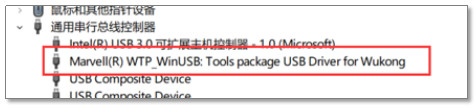
如果未发现该设备,而是其他未知设备,则可以判断是没有安装驱动或者驱动安装不正确。请参考上问相关章节,安装USB驱动。
2、无法联网
当模块出现了无法联网的情况时,可以从以下三个方面判断:
天线问题
检查是否适用的4G天线;普通GSM天线或Wi-Fi天线无法胜任;
检查天线接口有没有松动,尝试重新插拔天线,若还是无法联网,尝试换根天线或者将辅助天线再安装上进行测试。
信号差
模块无法联网还有可能是模块所处地区信号不太好导致的,这时主界面系统状态会有“信号弱”等相关提示,可以尝试将模块换个地方进行测试。
SIM卡未插好或者已经欠费
检查一下模块的SIM卡是否插好,或者SIM卡与卡槽之间是否出现了松动,尝试拔下来重
新插一次,再进行下一步操作。(注意:也有可能是SIM卡欠费导致模块无法联网)。
3、Trace输出异常
当使用模块在进行开发时,经常会遇到一些问题,这时我们需要抓Trace来对问题进行分析。但偶尔也会发现抓取的Trace中没有与问题相关的。可能的原因有
内容过多
如果窗口显示过多的Trace,并且通过关键词搜索没有搜索到与问题相关的Trace,尝试修改一下代码,减少一些与问题无关的Trace打印。
接线问题
检查模块的接线是否正确(应接UART1),接线错误也有可能导致无法抓取相对应的Trace。
4、无法开机
当对模块进行上电后,无法进行脚本的下载,也就是模块还没有正常开机,这时候需要根据下列情况判断。
开关是否拨到“ON”位置
观察供电开关是否拨到“ON”位置。如若没有,请拨至“ON”,长按开机键4s左右将模块开机,再观察脚本是否能下载。
用户代码错误
模块无法开机,有可能是某个用户代码程序出现问题。开发者可以尝试进行语法检查,判断错误所在,再下载到模块内进行调试。
